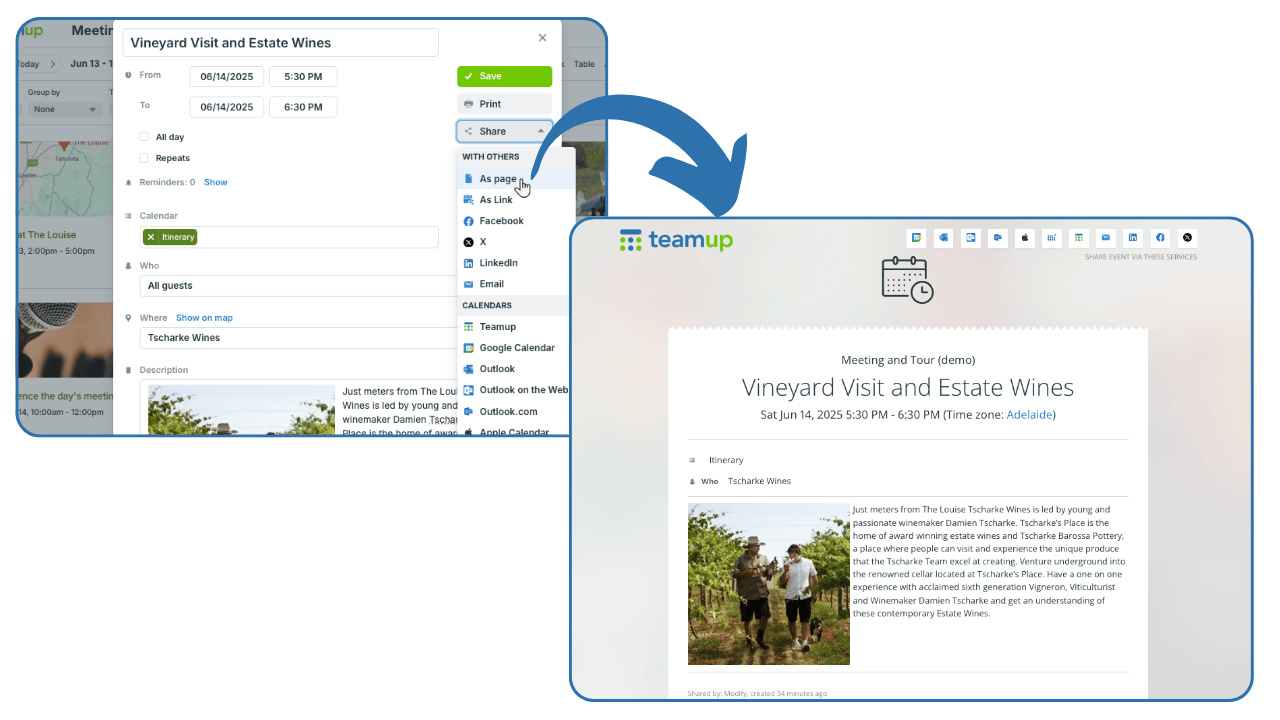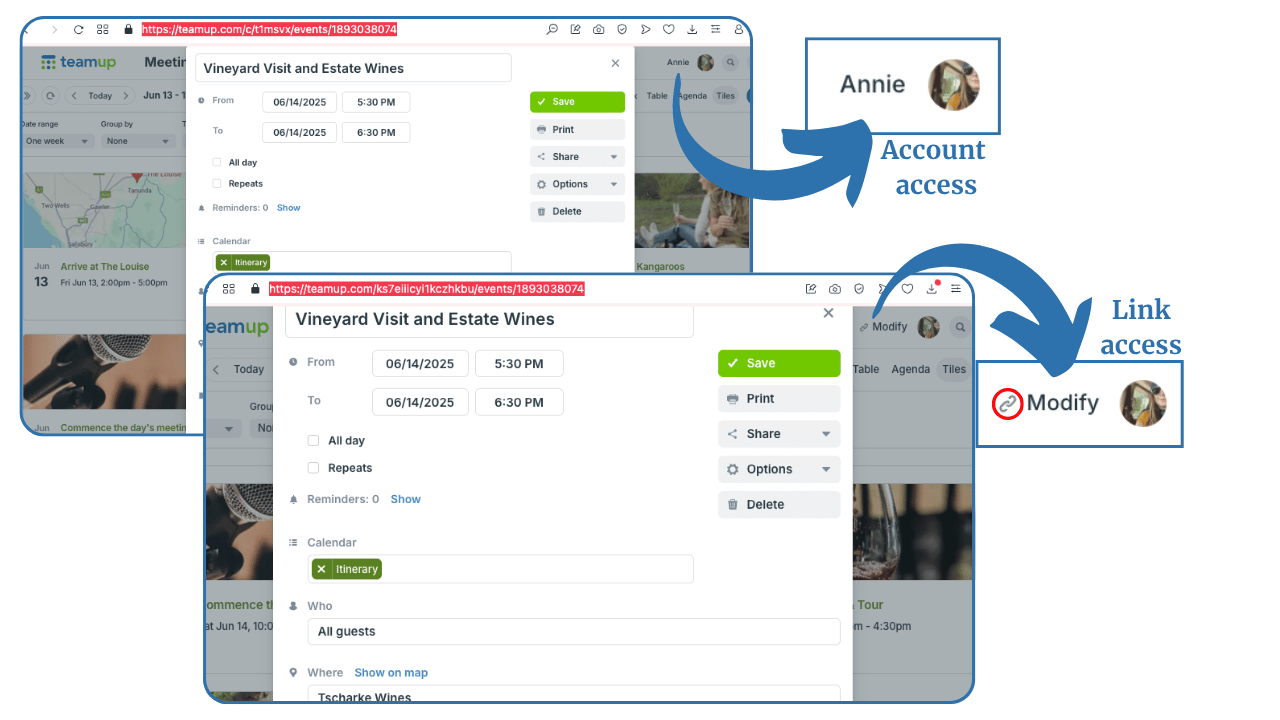Teamup Ticker
Event page link versus direct event link
Teamup provides several options to share individual events with others. Let's take a look at the difference between sharing a direct link to an event and sharing a link to an event page.
Sharing a link to an event page
One of Teamup's sharing options is to share an event as a webpage.
To do this, you open an event (on a browser or in the Teamup app), open the Share menu, then choose As page.
An event webpage will open. This event page contains all the event information. You can copy the link to an event page, and share it with others.
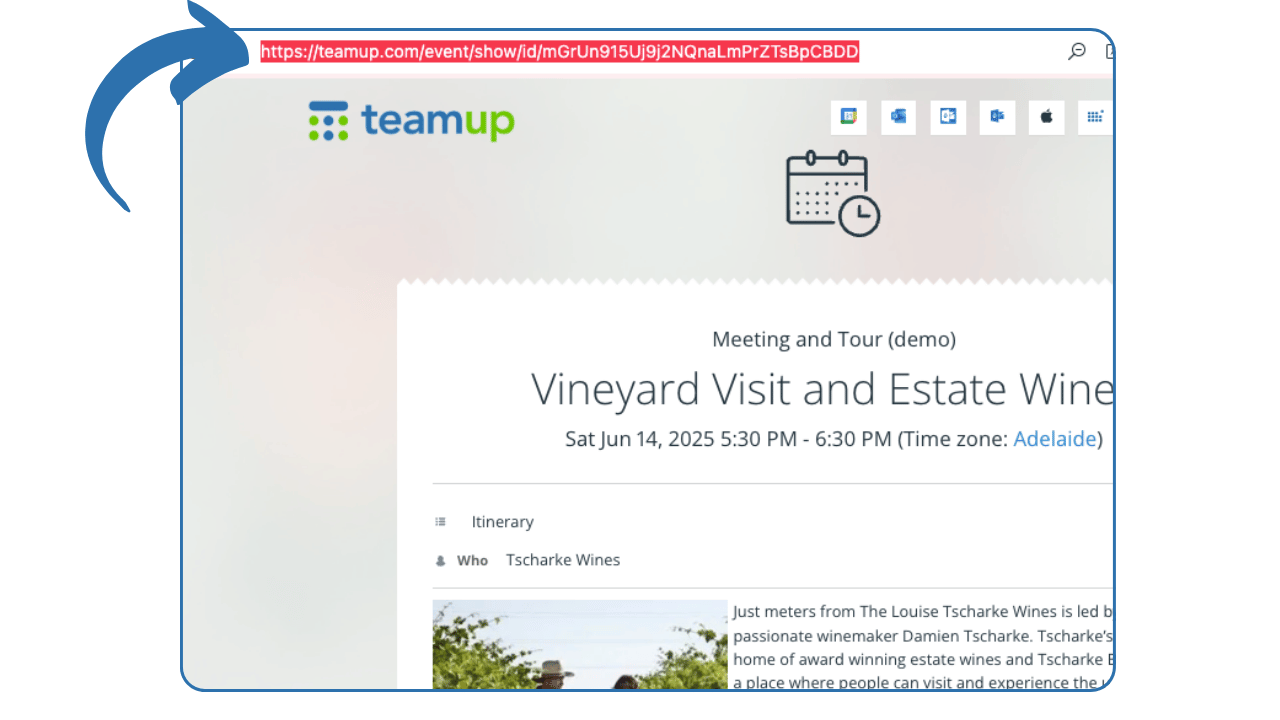 Anyone with the event page link can view the event page, but they will not have any access to the actual event, the calendar, or other events on the calendar.
Anyone with the event page link can view the event page, but they will not have any access to the actual event, the calendar, or other events on the calendar.
Sharing a direct link to an event
When you're using Teamup, you can open an event to view or change its details. The URL in the browser when an event is open is a direct link to the event on your calendar.
Direct event links work differently than event page links.
How a direct event link works depends on whether you're using Teamup with account-based access or with a shareable calendar link when you copy the direct event link.
ℹ️ More details: How to tell if your access is account-based or link-based.
Account-based access
If you open Teamup with account-based access and share a direct event link, the direct event link will only work for someone who also has account access to the calendar.
This is because account-based access is tied to a person's individual user account. Someone without account access to the calendar won't be able to view the event through the link you shared. Someone with account access to the calendar will be able to view the event at their own access level. This can be a convenient way to point a team member to a specific event.
Shareable link access
If you open Teamup with a shareable calendar link and share a direct event link, anyone with the link will be able to open the event on the calendar, view other events on the calendar, and (potentially) make changes to events.
This is because shareable calendar links do not require login and are not tied to an individual user account. Anyone who has the link can use it, whether or not they are logged in. If the shareable calendar link has modify permission, sharing a direct event link from it will allow others to open and modify events on the calendar.
Stay secure, share the right kind of link
Sharing an event page link is secure. It doesn't provide access to the calendar itself or to other events. It's also convenient; you can copy and paste it anywhere, and anyone can use it. It doesn't require a login, so it's easy for others to use. But it doesn't allow any changes to the event (or any access to the calendar), so it keeps everything safe.