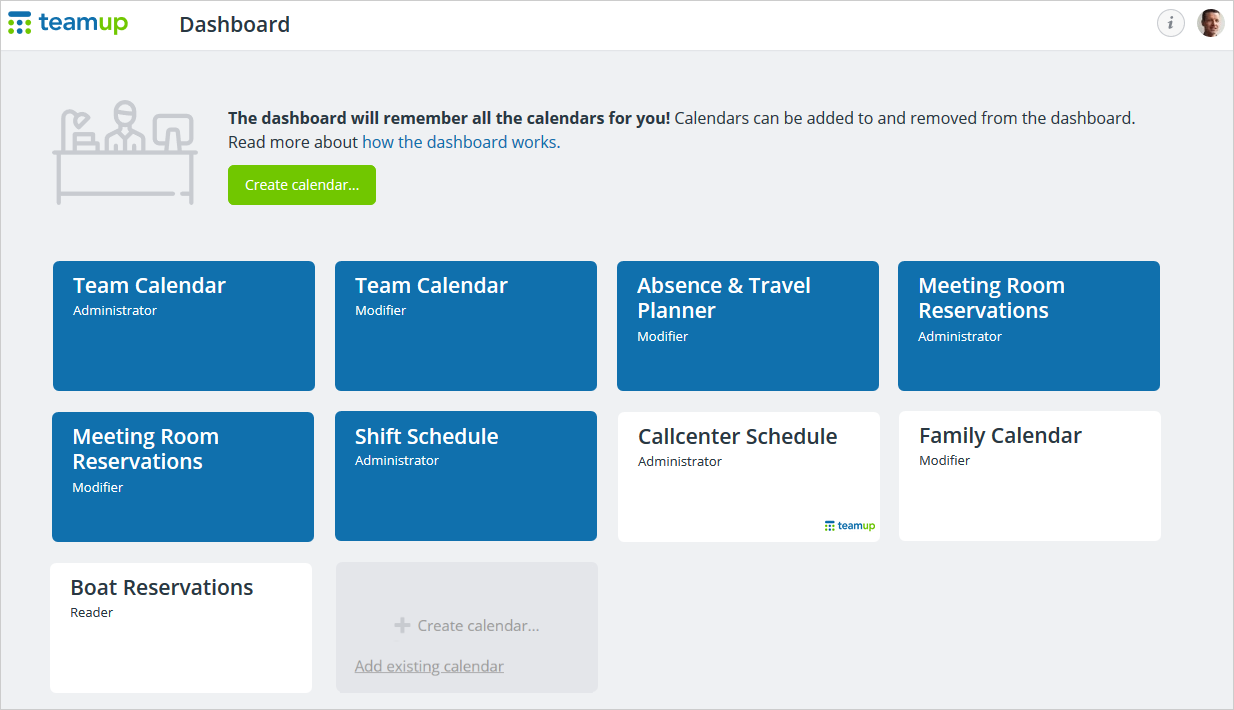Teamup Ticker
How to switch between multiple Teamup master calendars
Fri 27 Dec 2024
.Ticker > Tips / Support Nuggets
If you're using multiple master calendars, you can easily switch between them via your user dashboard.
If you don't have a free Teamup user account, register for one.
Then log into your Teamup account and add each master calendar to your user dashboard.
Now from your dashboard you will have easy, one-click access to all master calendars.
While viewing a calendar (while logged into your user account) you can click or tap your avatar in the top right to go straight to your dashboard and easily switch to another master calendar.
See also:
calendar, master calendar, separate, manage, dashboard, account, user, access