
Teamup Ticker
🗞️ Newsletter February 2025: Exciting new Tiles view and rich-text custom fields
Updates from Teamup
Introducing Tiles View:
"A Picture Is Worth a Thousand Words!"
You may have noticed a new calendar view option when using Teamup in a browser: The Tiles view, a brand-new, unique calendar view that shows each event in its own tile. You can set the tile size to be small, medium, or large. If the event has an image uploaded (to the Description or Attachments field), then the event tile will display it as a cover image, along with the key info of the event.
The new Tiles view is particularly suitable for event listings, conference agendas, travel itineraries and similar scenarios. If your calendar contains event graphics, speaker headshots, and other attention-grabbing images, try Tiles view and see events display in a whole new way.
Do you know a public Teamup calendar that looks great in the Tiles view? Add the link and let the word spread, a win-win for everyone!
New Custom Field Type:
Formatted Text with Visibility Control
The new formatted text field provides a large input area with rich-text formatting and clickable link capability, similar to the Description field. With this latest addition, there are now four types of custom fields you can add to your Teamup calendar: Formatted Text, Single-line Text, Number, and Multiple Choices.
The visibility control is unique to the formatted text field. You can configure whether this field is visible to all users or only to users with modify permission. The calendar administrator can set up visibility for each formatted text field to enable better workflows and secure communication of sensitive information.
We believe that this new rich-text custom field opens up many new possibilities for our customers to streamline and improve information organization. If you are using Teamup for schedule-driven business operations or complex event production, get in touch to share your success or pick our brains!
Keeping Up with What's New at Teamup
- Teamup Ticker. Updated daily with news and tips. You can also find them in the footer of any Teamup notification email.
- Monthly Updates. Catch up with a quick summary of product news, inspirations, and user stories of the month.
- February printable inspiration: Success is mostly about showing up!
Subscribe here if you'd like to receive our newsletter right in your inbox.
You can unsubscribe or update your profile at any time.



