
Teamup Ticker
How to get an iCalendar feed URL from Apple calendars
Tue 7 Nov 2023
.Ticker > Tips / Support Nuggets
You can add inbound iCalendar feeds to your Teamup calendar from other calendar services, such as Apple calendars. The first step is to get the iCalendar feed URL from the calendar you want to subscribe to. For Apple calendars, there are a few ways to get the iCal feed URL.
Option 1: Get the iCal feed URL from your Mac
- Open the Apple Calendar app on your Mac.
- Find the calendar you want in the calendar list on the left. Click the Calendar icon if the list is not visible.
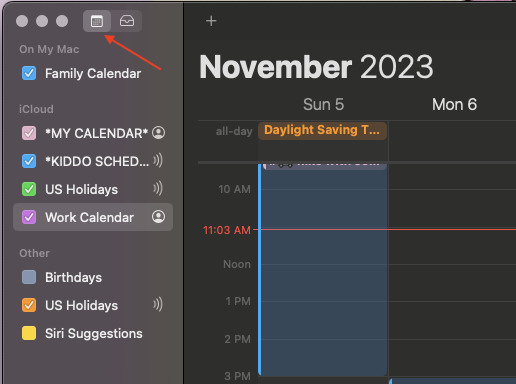
- Right-click on the needed calendar, then click Share Calendar from the pop-up menu:
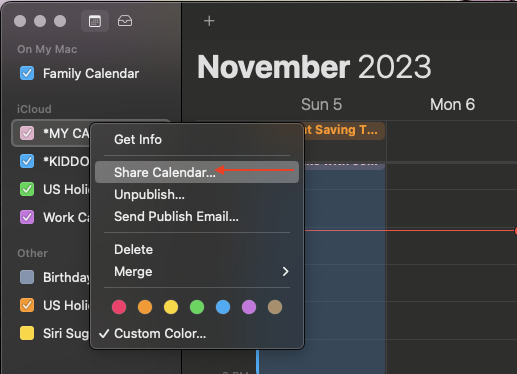
- Right-click on the needed calendar, then click Share Calendar from the pop-up menu:
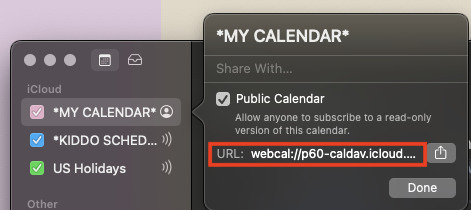
- Then proceed with these steps to set up the inbound iCal feed to your Teamup calendar.
Note: if you do not see an iCal feed URL in the pop-up information box (Step 4), you need to publish the calendar so that an iCal feed will be generated:
- Check the box next to Public Calendar.
- Click the Done button.
- Then proceed from Step 3: right-click, select Share Calendar. The iCal feed URL should be shown now.
Option 2: Get the iCal feed URL from your iPhone
- Open the Calendar app.
- Tap Calendars at the bottom of the screen.
- Find the calendar with your reminders (or whichever calendar you wish to set up as an iCal feed).
- Tap the red i icon next to the calendar.
- Tap Share Link…
- Tap Copy to copy the link to your clipboard.
Option 3: Get the iCal feed URL from icloud.com
- Go to https://www.icloud.com/calendar/. Sign in if needed.
- Click the icon next to a calendar to open the pop-up information box, then copy the link:
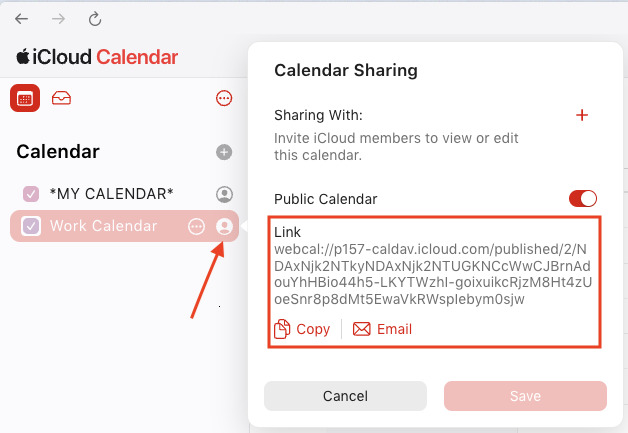
- Replace the "webcal://" portion of the link with "https://"
- Then proceed with these steps, pasting the modified iCal link into Teamup to set up the inbound iCal feed.
iCal, apple, calendars, sync, ical feed, icalendar, mac, ios, icloud