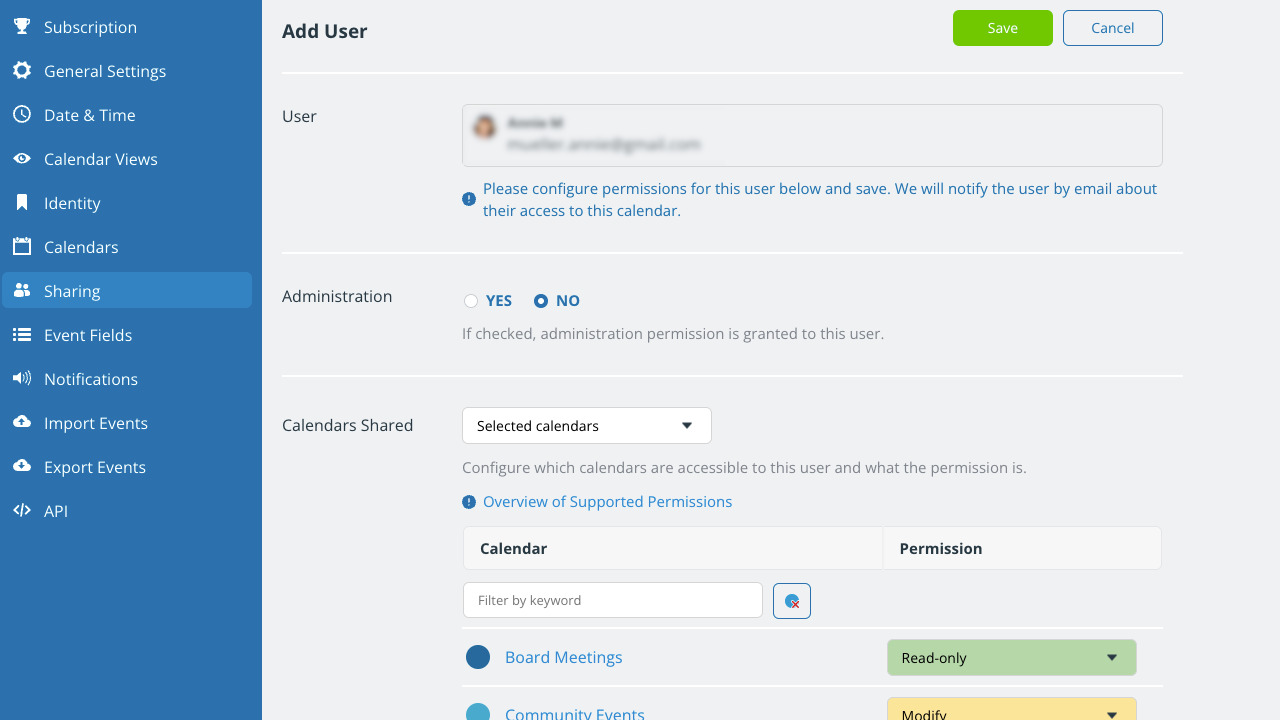Teamup Ticker
How to switch someone from link access to account access
Teamup gives you two ways to share your calendar with others: add someone as an account-based calendar user, or create a customized shareable link to your calendar.
Each method has its own unique considerations:
- Account-based access provides better security since each calendar user is known, linked to a verified email address, and has unique calendar access via their user account.
- Link=based access is more convenient if you wish to quickly share your calendar without requiring a login, or if you want to set up public or group access to a calendar.
Perhaps you've given someone a shareable calendar link, but now you would like to add them as an account-based user instead. Here's how to do that.
Change a user from link-based to account-based access
Step 1: Add the person as an account user
- Open Teamup in a browser.
- Go to Settings > Sharing.
- Click Add User.
- Enter the person's email address. If prompted, type in their name as well.
- In the Calendars Shared section, select the sub-calendars and set permissions for this individual. You can set up their access just like it is set up with the link they are currently using. Or, if needed, you can make changes to their access.
- Click Save.
This person will now get an email invitation. They can follow the link in the email to start accessing the calendar through their user account.
Step 2: Delete or deactivate the link
Since this person is now added as an account user, they no longer need to use the calendar link. If the link was used only by this person, take the steps below:
- Open Teamup in a browser.
- Go to Settings > Sharing.
- In the list, find the link this person used.
- Deactivate or delete the link.
If the calendar link was used by multiple people, you can decide what to do with it based on your security considerations:
- Leave the link as-is so it can still be used by other individuals. Instruct the person added as an account user that they can delete the link/unbookmark it and use their account access instead.
- Add a password to the calendar link and share the password with the people who currently use the link.
- Delete the link and create a new one; share the new link with the people who need it.