
Teamup Ticker
Encourage booking within a certain time frame
Tue 22 Apr 2025
.Ticker > Tips / Support Nuggets
If you use Teamup as a booking calendar, you may have a certain time range available for these bookings. For example, a company allows meeting rooms to be booked between 9am and 4pm on weekdays. Or a community club wants members to limit their bookings to when the community center is open. You may also want users to limit their bookings to a certain amount of time within those available hours.
Here are some strategies to encourage users to book within a certain time frame and/or time limit.
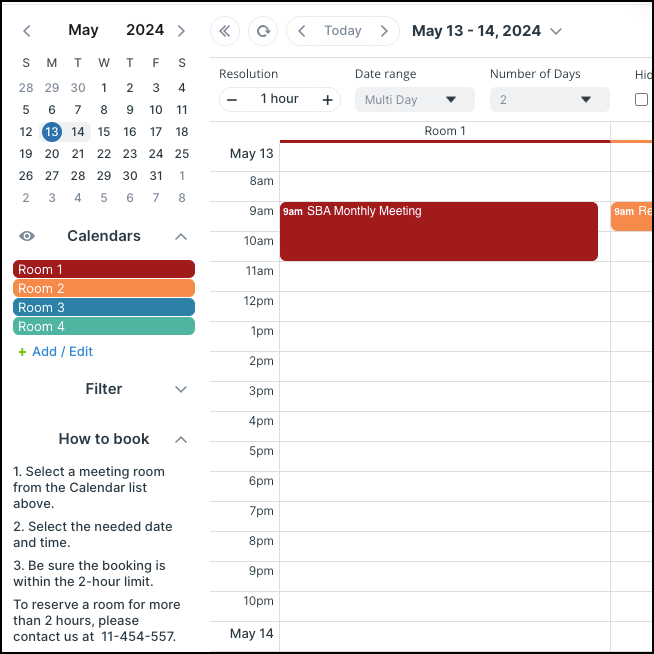
- Edit the About box and use it to explain the available time range and duration for bookings.
- Adjust the calendar's default time range to start and end at your desired time range.
- This method does not eliminate the possibility of booking events outside that range, but adds a visual layer of what's accepted.
- Choose a default calendar view and configure the calendar to support the available booking times/dates. For example, for meeting rooms that can only be used during weekdays, set the calendar's default view to Week and hide weekends.
- You can also set the default time resolution to the preferred duration for a booked event.
- Set up a recurring event on the calendar with general information about booking times and other guidelines.
- You can also use a slightly different booking approach by providing event slots that match the criteria.
booking, time frame, time range, guideline, users, hours, reservations