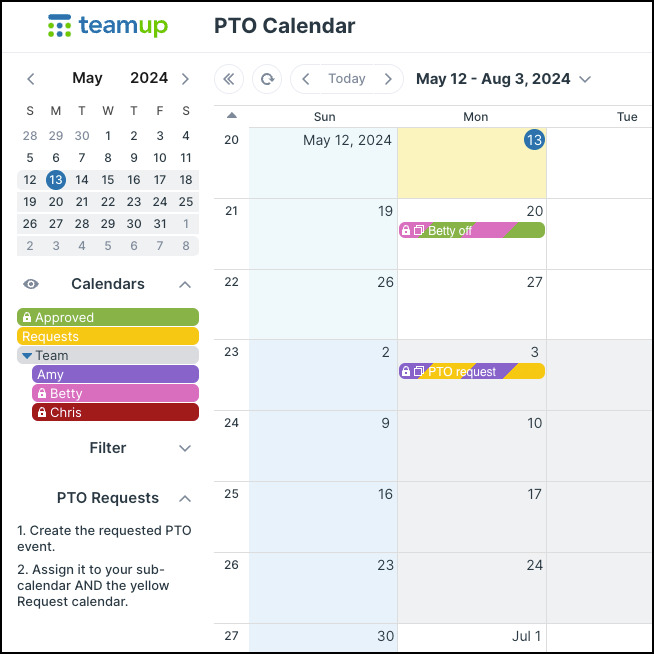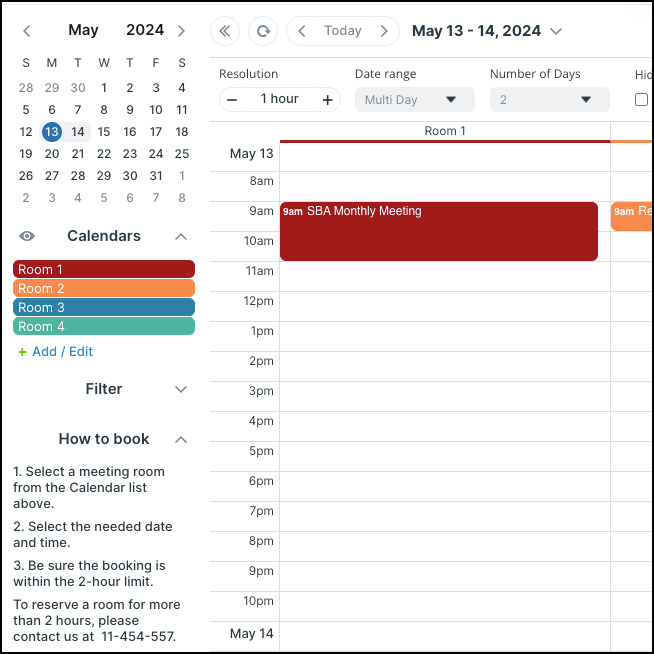Teamup Ticker
Provide instructions for self-booking calendar users
Help your calendar users self-book within guidelines by providing booking instructions in the About box.
The About box is a small text box in the left sidebar of the calendar (shown in browser only; not visible in the Teamup app). A calendar administrator can edit the contents of the About box.
So if there are certain guidelines or helpful tips you can provide, put them here so all users can see them when self-booking. You can add instructions for how to book, clickable links, operating hours, limits on booking, and other guidelines.
Example 1: A PTO calendar
This PTO Calendar is set up for self-booking with approval. The About box provides instructions for adding a PTO request to the calendar.
Example 2: A room booking calendar
This room booking calendar allows community members to reserve a meeting room for use. The About box has helpful instructions as well as a guideline and contact information.