
Teamup Ticker
Quickly find events with filters
Fri 14 Nov 2025
.Ticker > Tips / Support Nuggets
If you're working with many events on a busy calendar, here's a way to quickly find events when you need to: Use filters.
When you create a custom choice field, a built-in filter is automatically added to the sidebar. Then, when you want to view any events with a certain option(s) from that field, use the filter.
- Adjust the date range to only filter and view events within those dates.
- Toggle sub-calendars to filter and view events only on the visible sub-calendars.
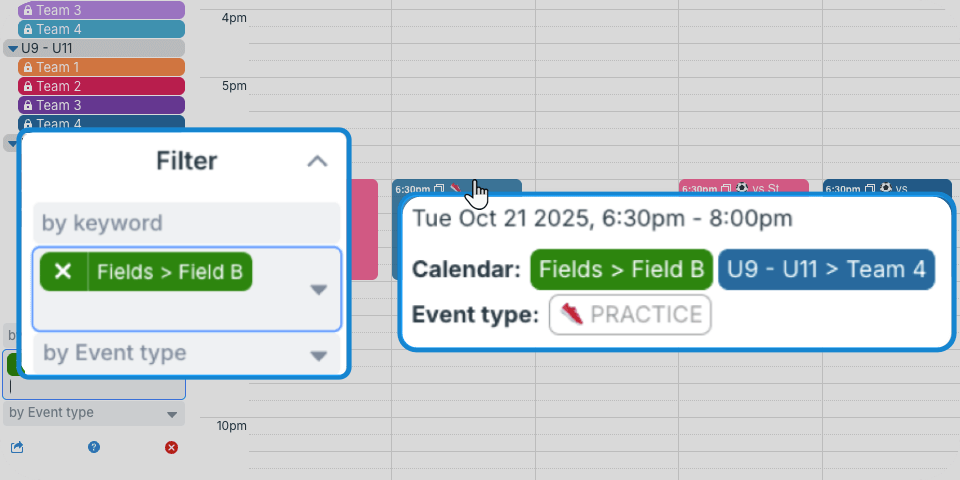
You can also use the keyword filter to quickly find events. Enter one or more keywords to view only events containing those words. The keyword filter will return results for words in any part of the event text (e.g. title, description, etc.). If you use/rely on certain keywords often, it can be helpful to create a field specifically for keywords: Here's how.
filter, sort, search, find events, how to find events fast, keywords, options, tag