
Teamup Ticker
Scroll across weeks or months in Multi-week view
User question: Is there a way to use the scroll wheel to move down and start to scroll into the next month without switching to that whole month?
In Month view, it's not possible to scroll between months -- you need to use the arrows at the top to switch between months.
However, in Multi-week view, you can scroll through any number of weeks (up to 52). So, you can see the whole year on one page, and you can scroll up and down as needed. There is alternate shading to see visually when the month changes.
Try it out quickly by appending ?view=mw52 to your calendar URL.
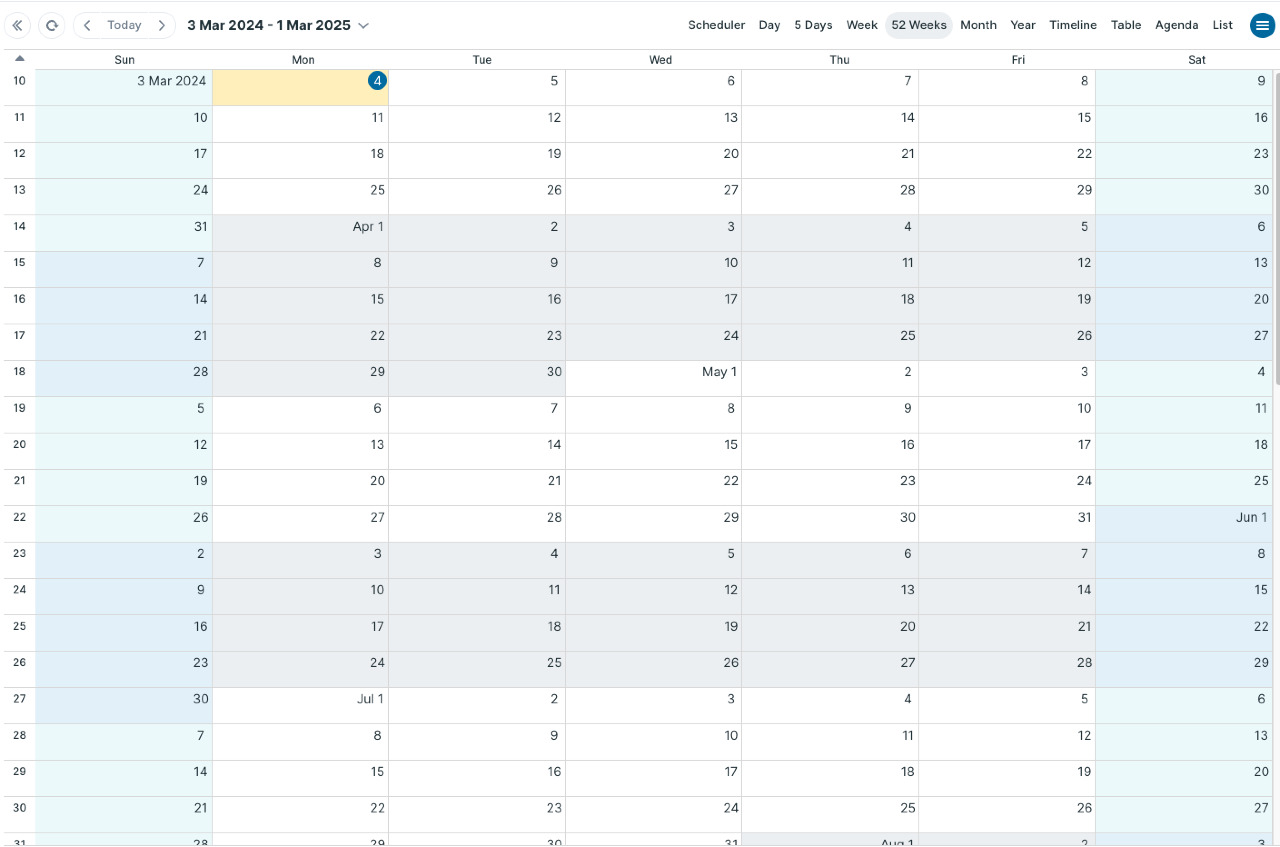
You can change the months displayed in Multi-week view by scrolling through the date picker in the top left. Then you can continue using the mouse wheel to scroll through Multi-week view.
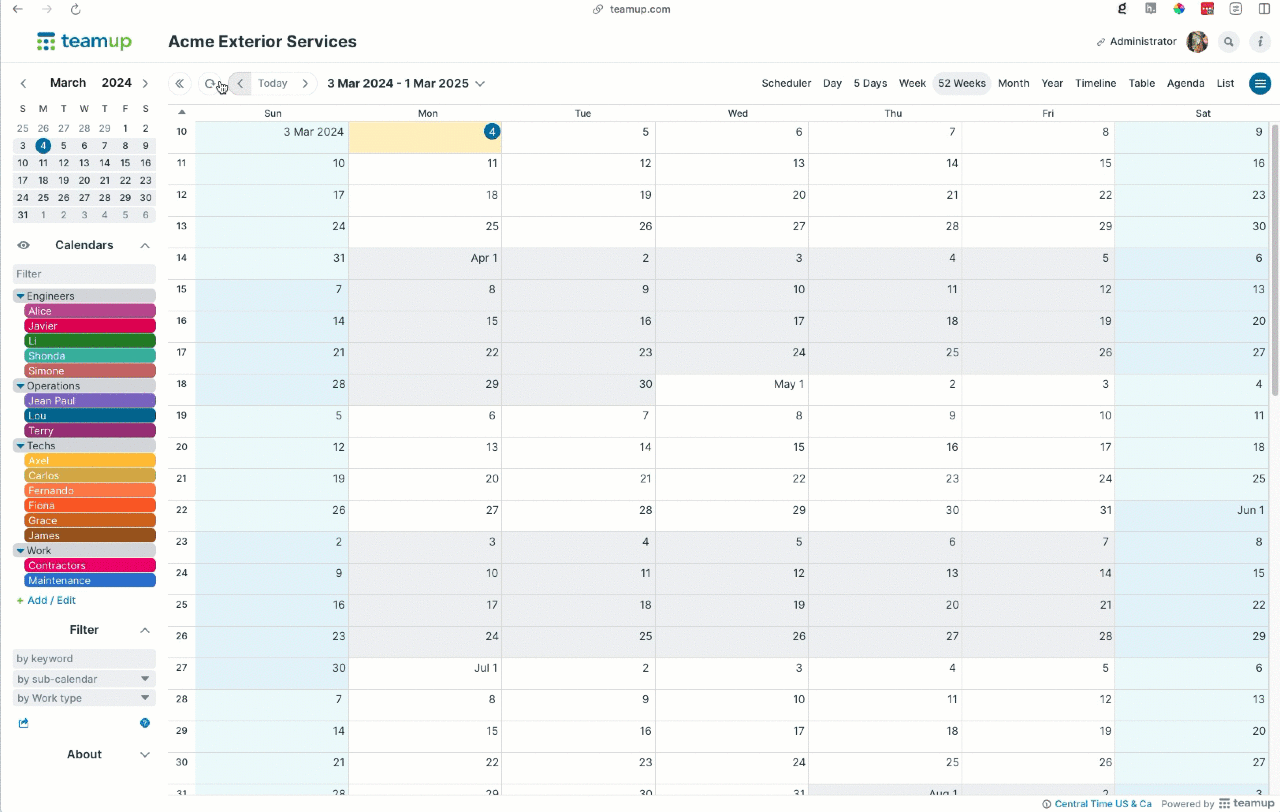
Try Multi-week as a great alternative to Month view. It's easy to change dates, scroll between months, and get the overview you need.