
Teamup Ticker
Using Custom Fields for More Organized Calendar Information
Custom fields can help structure and standardize the way information is organized on a calendar, allowing users to easily add information and find it back when it is needed.
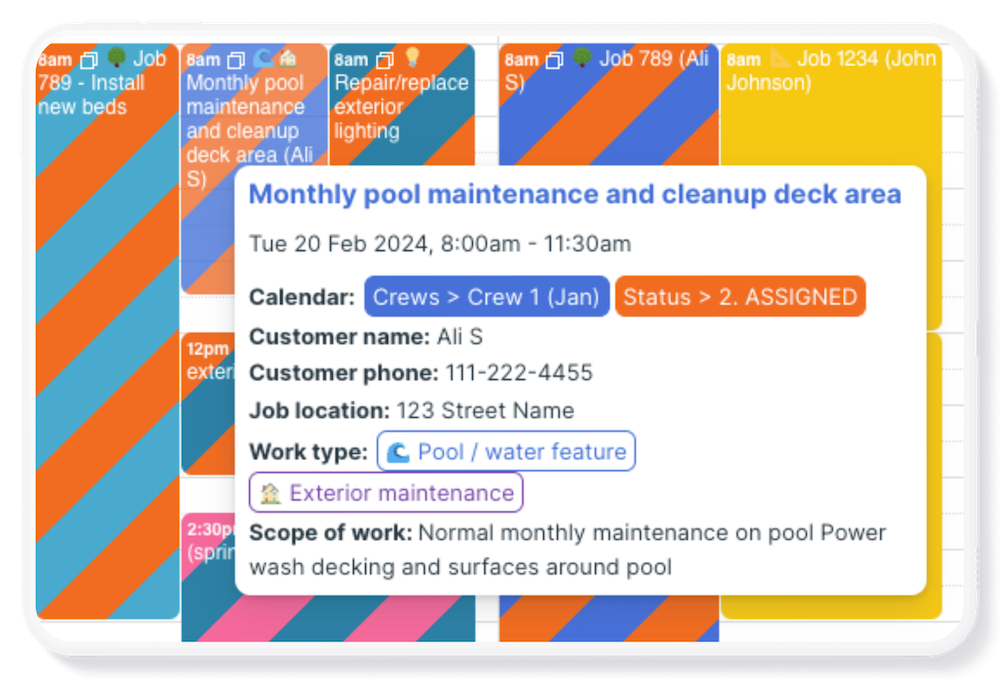
Think about the different parts of any job or event in the real world. For instance, if you run a kitchen renovation service, you’d want your teams to see client contacts and phone numbers in their calendar job entries. If you’ve used spreadsheets to track projects, you can picture having one column for client names and another for phone numbers. Unlike traditional calendars with set fields, Teamup lets you rename these fields and create custom event fields, just like adding columns in a spreadsheet.
Check out this Learn post for simple but powerful ways to configure custom fields for more organized information and smoother workflows.