
Teamup Ticker
Show what type of job/task is assigned to a team member
If you're using Teamup to assign jobs or tasks to team members, you might have it set up with each team member having their own calendar. Then, to assign something to a team member, you'd put it on their calendar.
It's a good, logical structure that makes it easy for you to see what each team member is doing, and easy for each team member to see what's on their schedule/task list.
But what if you also want a way to show what type of task, job, or event has been assigned?
You can use a second set of calendars to show the type. Then assign each event to both the assigned team member's calendar and the appropriate event type calendar. The events will have colorful striping: one color indicates the team member, and the other color indicates the type of job or task.
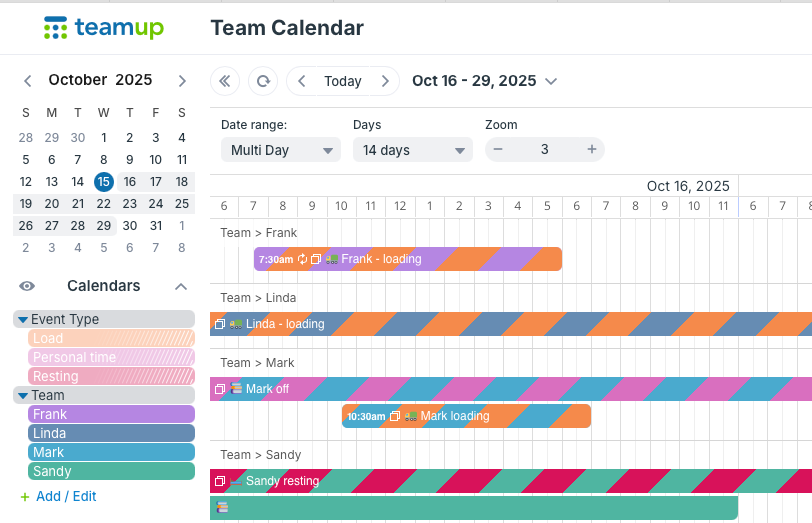
With color-coded calendars, it's easy to glance at the calendar and see what's going on for each team member.
How to set it up:
- Organize team member calendars in a folder (or multiple folders).
- Add calendars for job/task types. Organize them in a folder, too.
- Use distinct colors so the striping is more useful. You can adjust the color for each sub-calendar in Settings > Calendars by using the color selector:
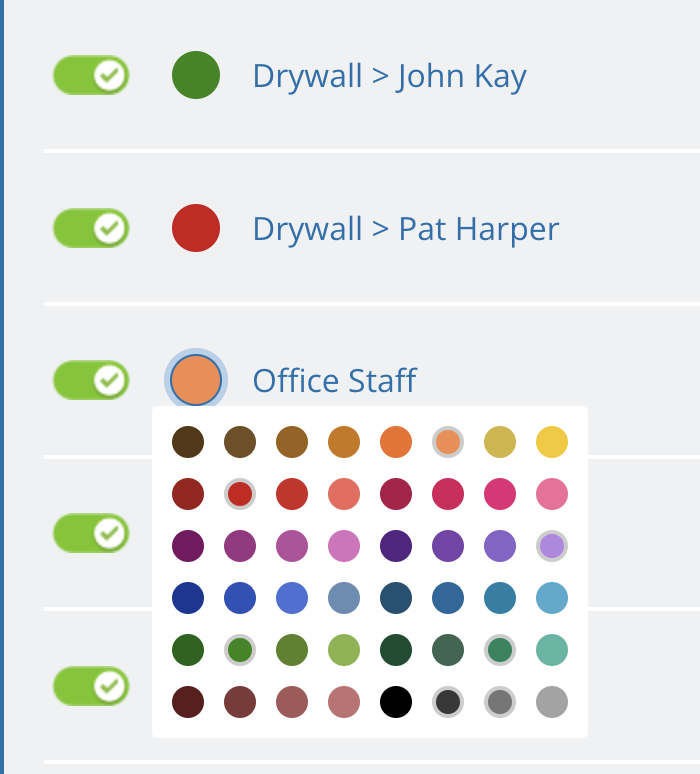
- Assign each job/task to both the appropriate event type calendar and the assigned team member's calendar.