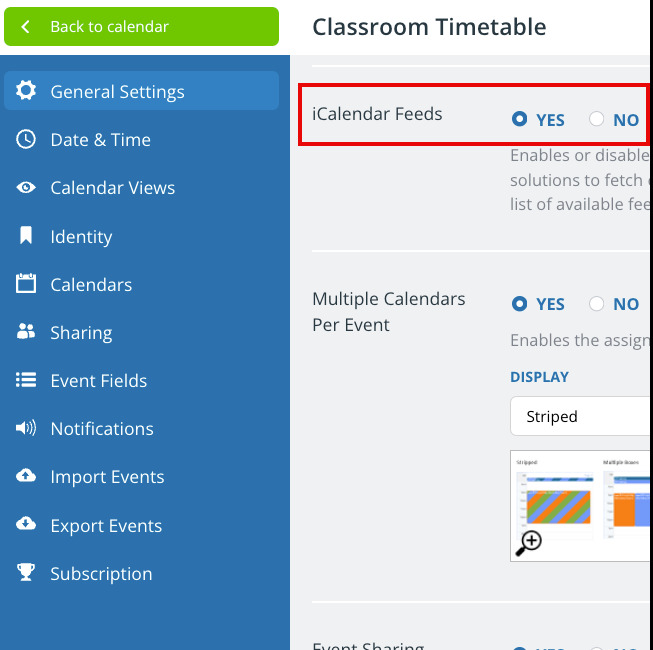Teamup Ticker
Who can access iCalendar feeds from a Teamup calendar?
You can set up a feed, or allow others to set up a feed, from your Teamup Calendar to other calendar applications such as Google Calendar, Microsoft Outlook or Apple’s iCal. This is achieved using iCalendar feeds.
iCalendar feeds are read-only and provide a periodic automatic synchronization between the source calendar (Teamup) and another calendar application.
 Who can use iCalendar feeds from a Teamup calendar?
Who can use iCalendar feeds from a Teamup calendar?
If iCalendar feeds are enabled, they are available to anyone with access to the calendar whether they have account-based access or link-based access.
The calendar administrator can control whether iCalendar feeds are enabled or not:
- Open your Teamup calendar in a browser.
- Go to Settings > General Settings > iCalendar Feeds.
- Select YES or NO for the iCalendar feeds.
How do you set up a feed from Teamup to another calendar?
There are two basic steps:
- Obtain the iCalendar feed URL(s) from Teamup, and
- Subscribe to the feed from the other calendar.
Note: If you are using the Teamup app, please open the calendar in a browser to find the feed URLs.
To get the iCalendar feed URL from a Teamup calendar:
- Open the drop-down menu in the top right-hand corner.
- Select Preferences.
- Select iCalendar Feeds.
- A window will open showing the iCalendar feed URLs for the individual sub-calendars. The last one is the feed URL that includes all sub-calendars. Copy the feed URL you need.