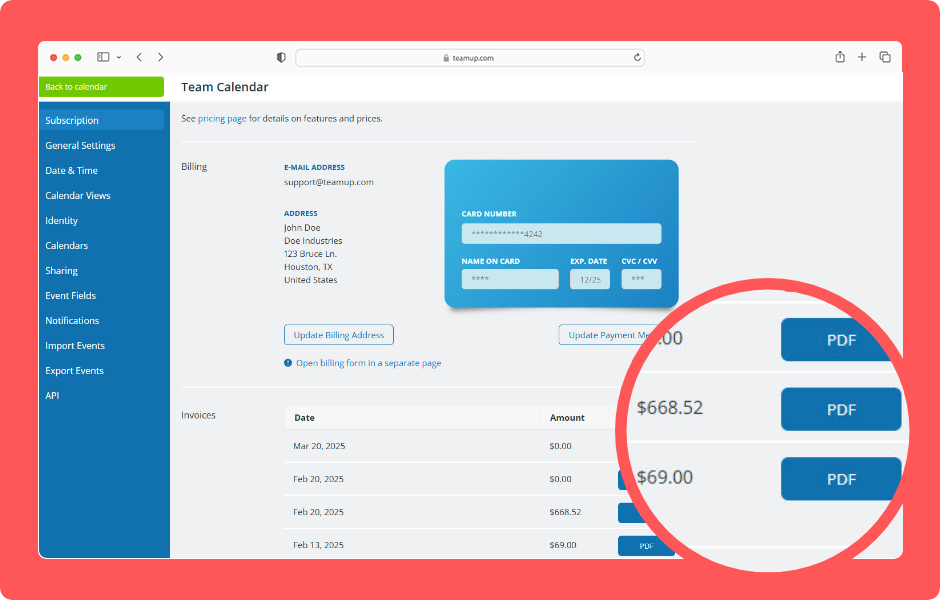Teamup Ticker
▶️ Access billing history and download invoices
Mon 5 May 2025
.Ticker > Interactive Demos
Interactive demo: How to access billing history
Payment information and billing history is always available in the calendar settings.
Access billing history, view and download invoices
Note: Subscription information for each calendar can only be accessed in that calendar’s settings by the administrator.
-
Open Teamup in a browser. Make sure you have the right calendar open.
-
Click the blue menu (top right).
-
Click Settings.
-
Select Subscription from the left sidebar.
-
Scroll to the Invoices section at the bottom of the page.
- Every time you are billed, an invoice will be added to this section. The date and amount are listed beside each invoice. Click the blue PDF button to download an invoice as a PDF file.
billing, invoices, subscription, plan