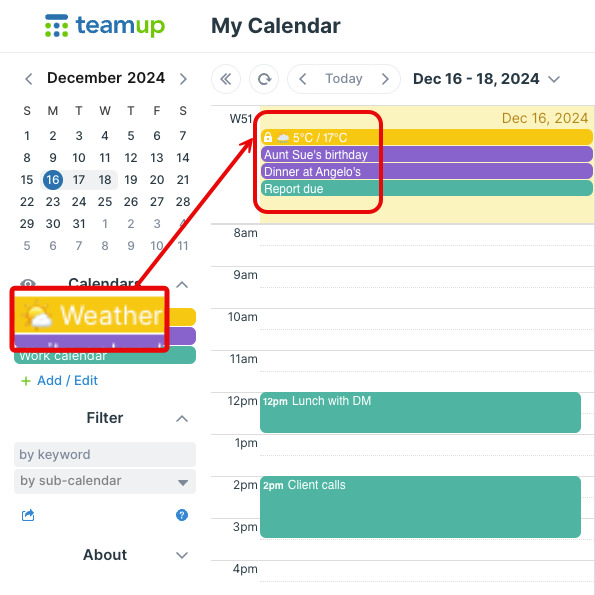Teamup Ticker
How to adjust the order of all-day events
All-day events are sorted by start date, then by sub-calendar order, and then by title (alphabetically).
So, if the start date is the same, the events will be arranged next by sub-calendar order, and then by event title.
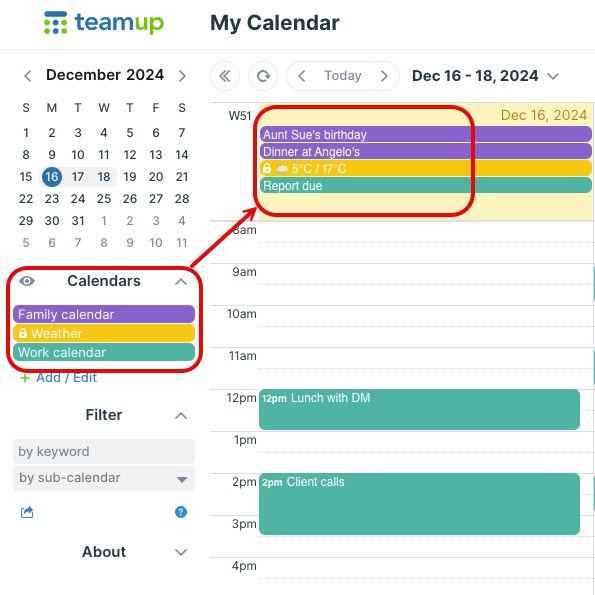
You can adjust the order of your sub-calendars to arrange the way all-day events are stacked.
Arranging all-day events by calendar order
If you have a certain calendar which contains events you’d like to see at the top of each day, you can use this tip to control the order of all-day events:
- See events from your task list/to-do calendar at the top.
- See the day’s weather or holiday at the top.
- See items from your urgent or projects calendar over other items.
Adjust calendar titles to control all-day event order
Calendars are arranged in order by title, alphanumerically. You can control their ordering by using numbers or symbols in the calendar title, and/or by organizing calendars in folders.
Here’s an example:
- You have a calendar for Weather, and you want the weather events to be shown at the top of each day.
- Rename the Weather calendar with a number or symbol prefix (e.g. 1 Weather or 🌦Weather or *Weather*) so it is at the top of the calendar list.
Now the all-day events on the 🌤️ Weather calendar will be always on top for each day: