
Teamup Ticker
How to track employee hours with Teamup
Employee hour tracking is a common need in many industries, especially those in the field services. There are many different apps available to serve this need. This article covers the different ways of tracking employee hours in the construction industry, the benefits of each, and the legal responsibilities business owners have to accurately track time.
For many small businesses, the requirements for tracking employee hours are simple and don't require a dedicated app or software solution. While Excel or Google Sheets may work in some cases, it is even simpler to use a Teamup Calendar.
How it works
Administrator: Set up the Employee Timesheets calendar
- Create a sub-calendar for each employee.
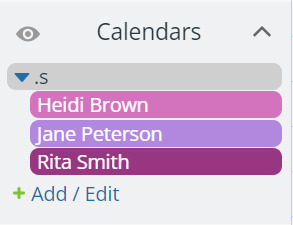
- Set up a custom number field for logging hours and name it appropriately (e.g. Hours).
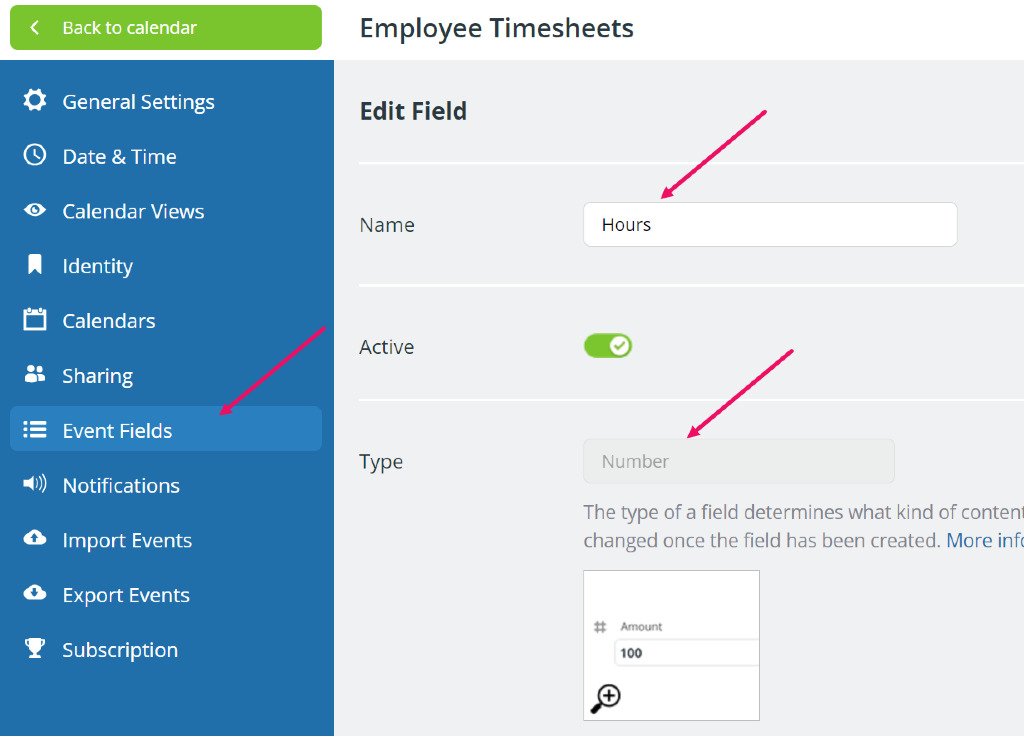
- Grant each employee customized access: assign Modify permission to their own sub-calendar and Not Shared to all other sub-calendars.
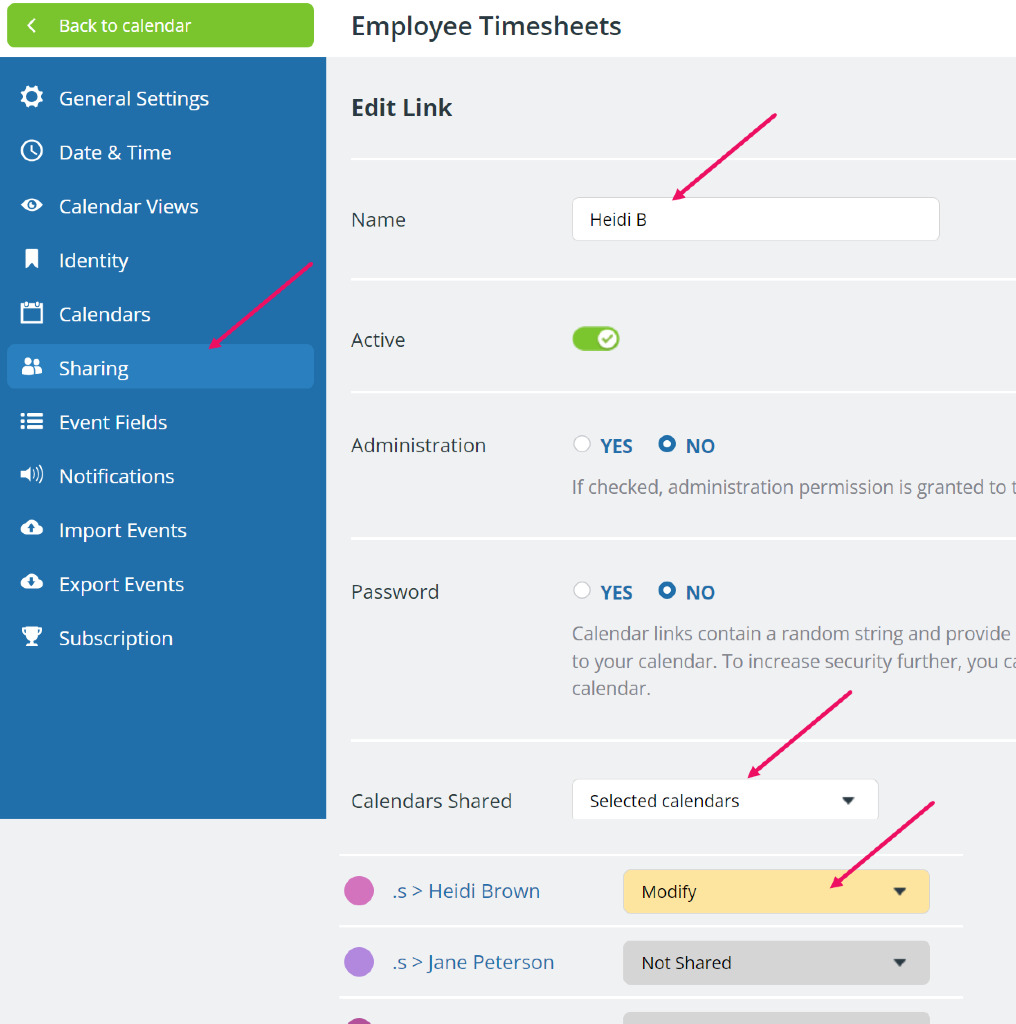
Employees: Enter hours using the Teamup mobile app
Teamup calendars are accessible from all devices. For those on the move, it's best to download the iOS or Android app. More about mobile apps.

Left: Employee Heidi creates a new event. All she needs to do in the editor is to select the start time and end time, and enter the number of hours she worked. If the hours worked are not consecutive and all she wants to add is the total number of hours, she can toggle All-day on and enter her respective hours in the Hours field. Note that the title can be left empty in this case as her name is already on the sub-calendar.
Right: Heidi's calendar shows her entries on her sub-calendar only. She can easily see all her tracked hours in the List view. She can open the left sidebar to select another view or adjust other local settings. To add another entry, she can simply tap the green circle with the + sign to start adding a new record.
Manager: Maintain overview of all employee timesheets
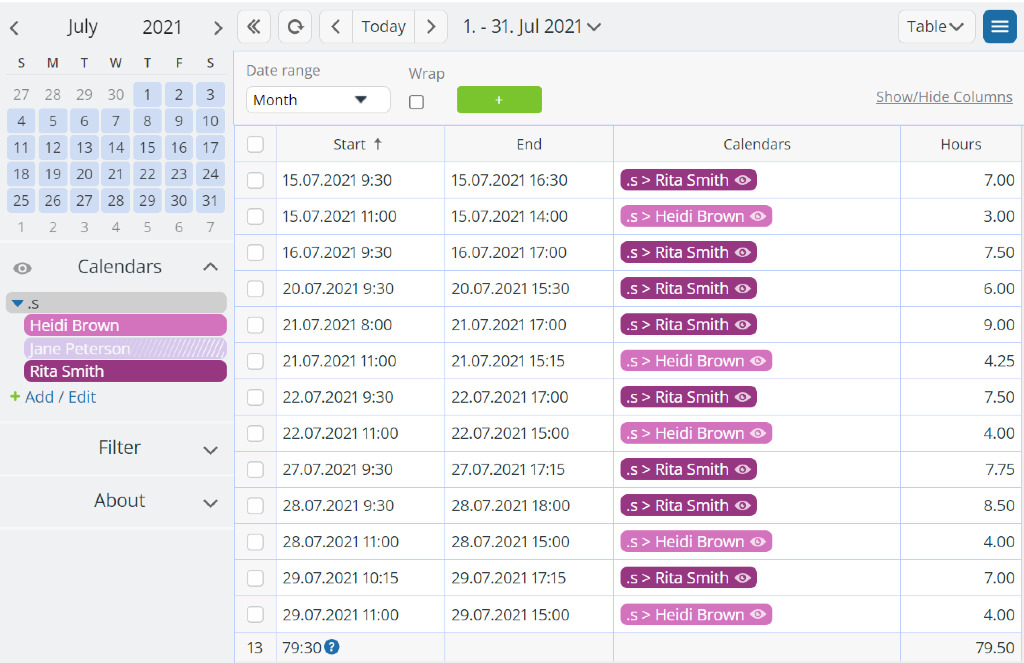
The manager or administrator can use a web browser to view all employee timesheets in the Table view. It's easy to toggle the sub-calendars on and off to see one employee's timesheet, multiple timesheets, or all timesheets as needed.
Note the sum of the Hours column is shown in the bottom row. This sum corresponds to the total event duration of visible events within the viewable date range. The date range can be adjusted in the upper left control area. Learn more about a calendar that calculates.
Summary of benefits
- One time setup for ongoing tracking of hours: No need to create a new timesheet for each week or month.
- Always accessible: If an employee did not have time to enter the hours before leaving the office, she may enter it later from a mobile phone or any other device at any time.
- Always up-to-date: The manager can always see all the hours that have been entered.
- Smart access control: Each employee only needs to track their own hours. All other employees' hours are "noise" to this employee, therefore all the noise can be "muted". It makes viewing and editing entries easier for the employee.
- Overview, filtered view, different views: For the manager, there are many ways to view the timesheets of the employees. Besides the Table view shown above, it's easy to change to the Scheduler view or Timeline view or Week view to see how the employees working hours are overlapping, etc.
- Work with data: The data can be exported to a .csv file for further analysis if needed.
Interested in trying out yourself? Play with a live demo or create your own calendar.