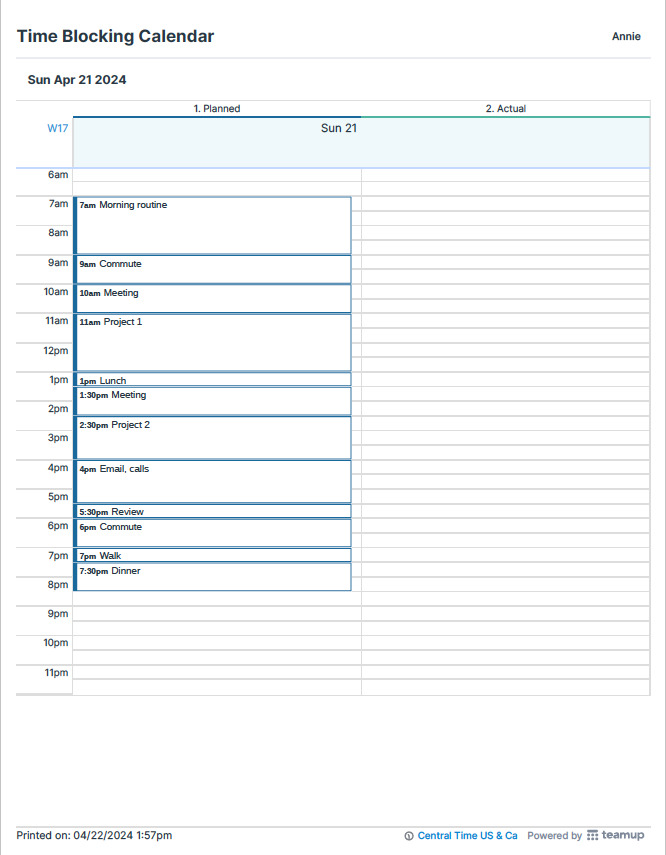Teamup Ticker
🖨️ Print a daily schedule for notes and time blocking
Tue 30 Apr 2024
.Ticker > Tips / Support Nuggets
You can print a blank daily planner from the Teamup Printables page. They're premade and easy to download in PDF format to use with a tablet or as a printable.
You can also print a daily planner with your schedule blocked out. Use it to keep notes for each event, compare your actual schedule with the plan, or log what happens throughout your day.
Here's how to print a similar planner from your own calendar:
- Show the sub-calendar with your schedule as well as another sub-calendar that does not have any events on it for the day. You could create a dedicated sub-calendar for this if you plan to print these planners often.
- Go to Scheduler View and set the date range to Single Day.
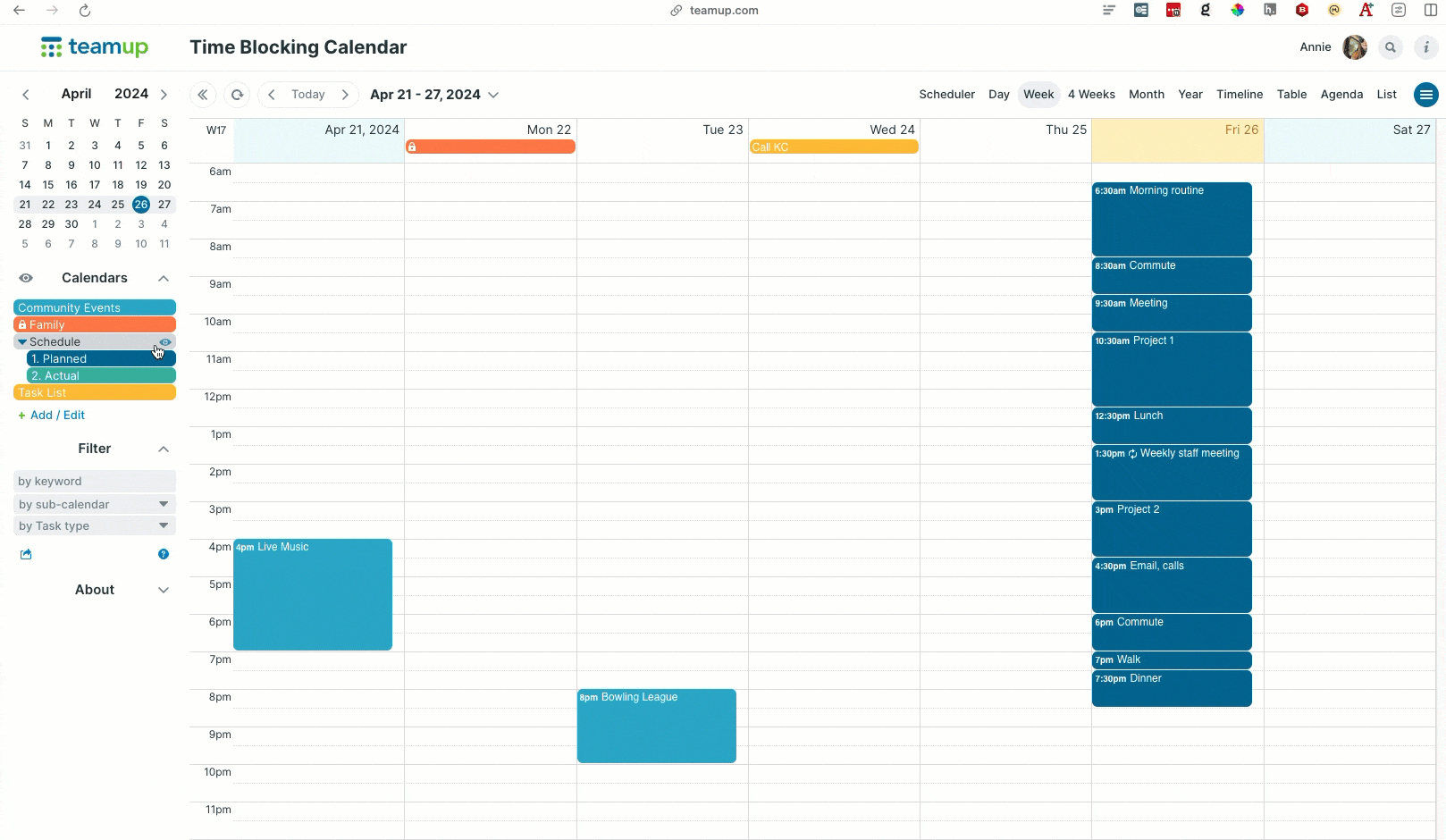
- From the blue menu, click Print & Export PDF. If the day doesn't fit on one sheet, adjust the calendar resolution.
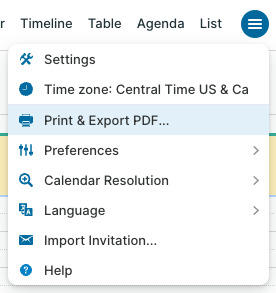
- Adjust the print settings to eco mode and hide the sidebar.
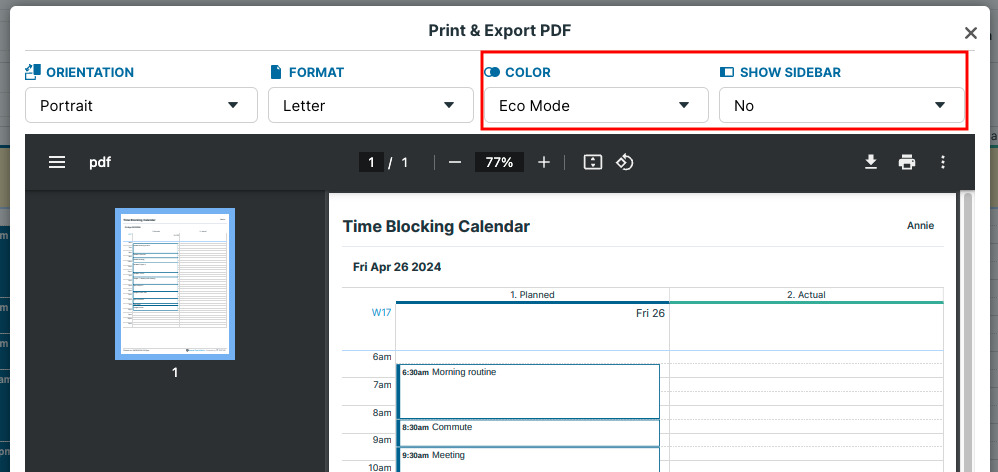
- Download or print.
printable, blank calendar, planner, Scheduler, events, time blocking, daily log