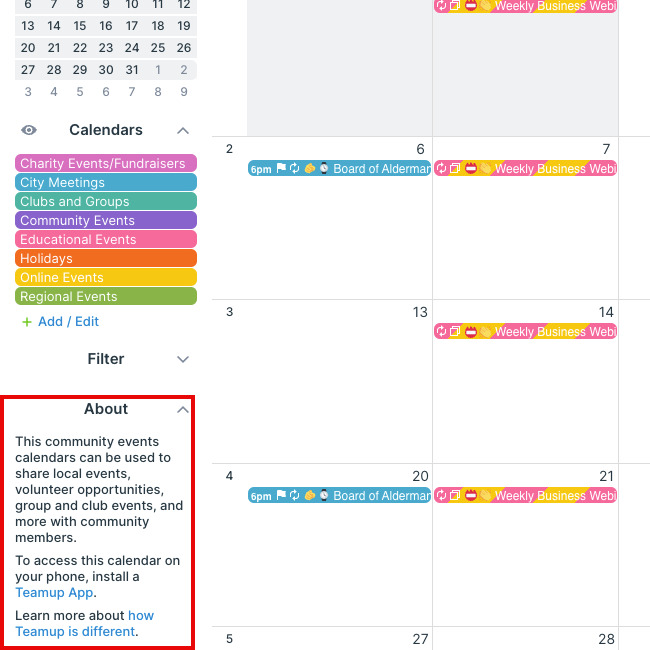Teamup Ticker
What you can do with the About Box
Fri 15 Nov 2024
.Ticker > Tips / Support Nuggets
What is the About Box?
The About Box is a small informational section. In a browser, it appears on the control panel of your Teamup calendar, below the calendar list and filters. It is not visible on the Teamup app.
You can customize the About Box to show helpful information, references, user guidelines, and links.
 Customize the About Box
Customize the About Box
Calendar administrators can customize the title and contents of the about box in calendar settings, or hide it entirely:
- Open Teamup in a browser.
- Go to Settings > General Settings.
- Scroll down to the About Box section.
- Click into About Title field to change the title of the About Box.
- Click Edit below About Contents to change the contents.
- You will be able to use a text editor for basic formatting options and hyperlinks. You can also paste in emojis or special characters.
- When you’ve made the changes, click Save.
- To hide the About Box completely, check No at the top of the About Box section.
Ideas for the About Box
- Share files or links with all calendar users
- Provide guidelines for booking
- Have users review terms before booking
- Include a payment link
- Provide a color-code or symbol key
- Add simple reminders or contact information
- If you have a long calendar list, make more space in the side panel by hiding the About Box.
customize, About box, information, links, users, guidelines, tips