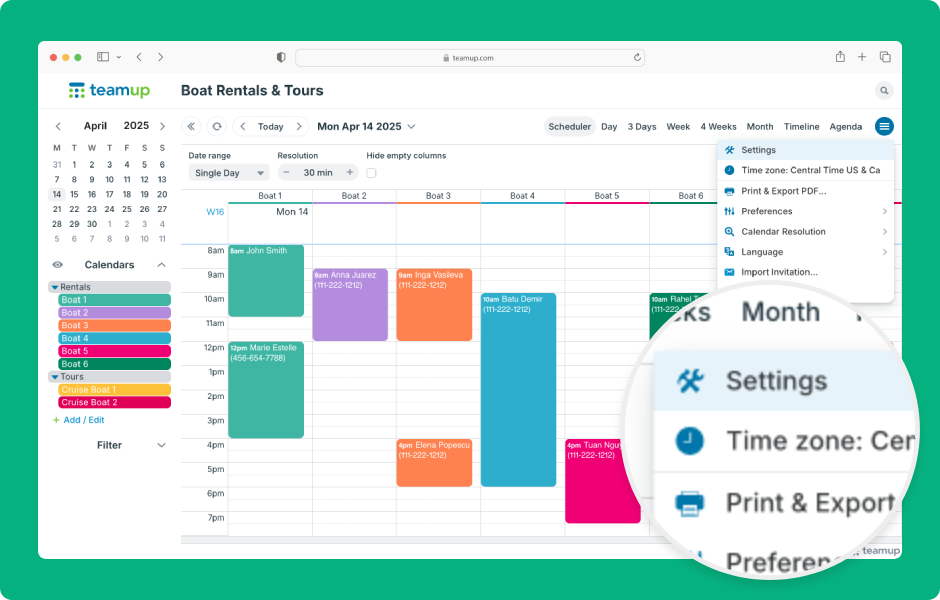Teamup Ticker
▶️ Access and customize calendar settings
Mon 23 Jun 2025
.Ticker > Interactive Demos
Interactive demo: Access and customize calendar settings
Calendar settings are only available in a browser to the calendar administrator.
- Open Teamup in a browser.
- Click the blue menu (top right).
- Select Settings from the menu.
- Click a section title (left sidebar) to navigate to that section of settings.
- Click the Back to calendar button (top left) to exit settings.
- Click the Add/Edit link under the Calendars list to go directly to the Calendars section of settings.
- On smaller screens, the settings display will be optimized for space.
- Click the green menu (top right) to navigate to different sections.
ℹ️ Learn more
calendar settings, administrator, configure, control panel, options, defaults, manage, setup