
Teamup Ticker
How to see your current notifications
Thu 29 Aug 2024
.Ticker > Tips / Support Nuggets
With a Teamup account, you can see your notification subscriptions anytime.
- Log into your Teamup account on a browser.
- From a calendar or your dashboard, click your profile image to open the user menu.
- Click Email Notifications.
- A page will open showing your notification subscriptions.
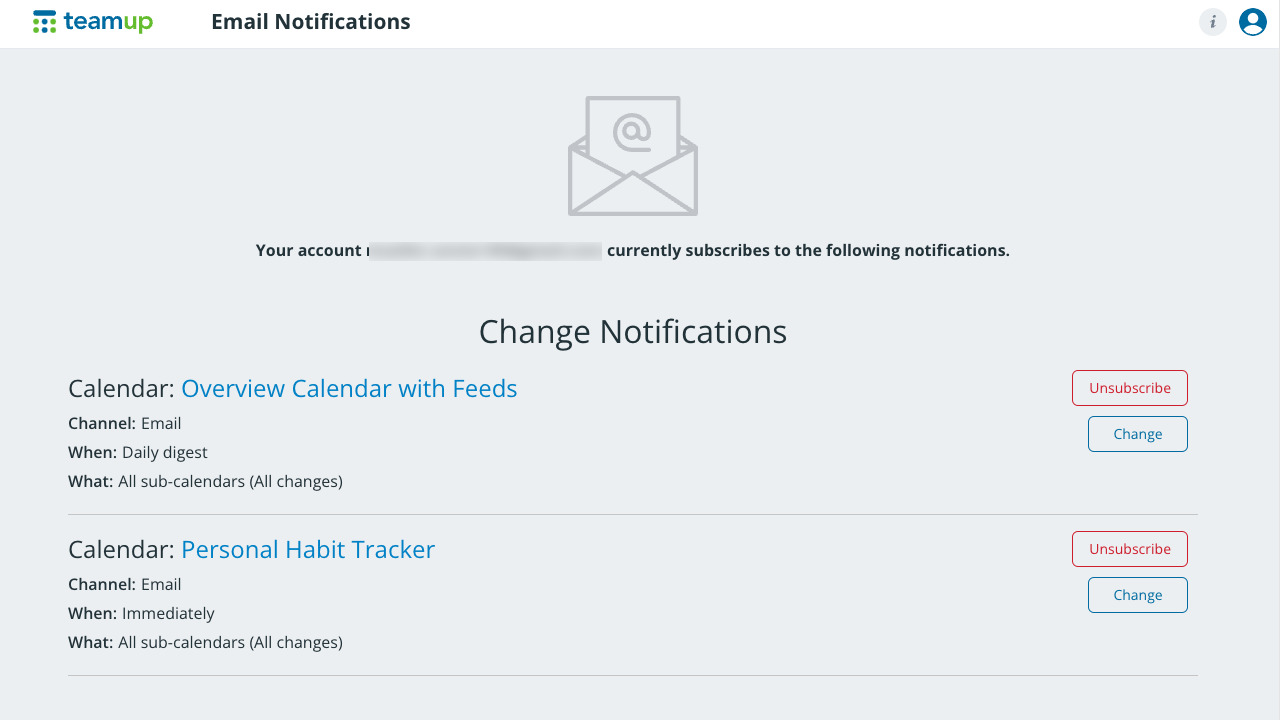
You can Unsubscribe from a subscription or Change the notification settings via the buttons next to each subscription.
If you don't have any active notification subscriptions, the page will state that your account does not currently subscribe to any notifications.
To set up notifications, open a calendar in a browser. Click the blue Calendar menu (top right), then click Preferences > Change Notifications. 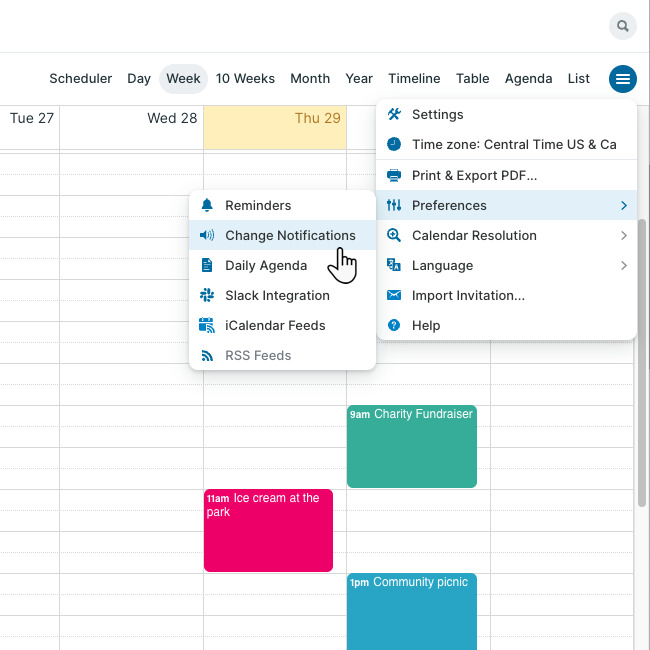
notifications, subscriptions, email, change, daily agenda, Teamup account, user, subscribe