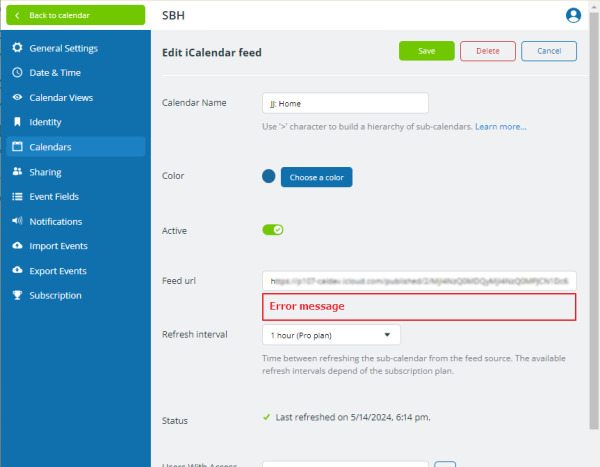Teamup Ticker
What to check if an inbound iCalendar feed stops syncing
Thu 19 Sep 2024
.Ticker > Tips / Support Nuggets
Troubleshooting an inbound iCal feed
An inbound iCalendar feed is a feed from another calendar into Teamup.
If the feed stops updating, here is what to check.
Check these 3 things first
- Is the feed URL valid? Use one of the freely available iCalendar feed validators such as https://icalendar.org/validator.html.
- Is the source calendar still active?
- Does the source calendar have correct settings?
- If there is a setting for the calendar owner to enable or disable outgoing feeds, check (or ask the owner to check) if this setting has been changed to disabled.
- Check if the feed URL has the correct permissions. For example, a public Google Calendar feed only works if the calendar itself has been made public.
If the feed URL is valid and settings are appropriate:
- Reset the feed in your Teamup calendar.
- When a feed import fails 10 times in a row, Teamup stops fetching the feed. To reset the feed, go to Settings > Calendars, open the affected feed, and save again. This restarts feed synchronization.
- Check the refresh interval.
- When you reset the feed, check the refresh interval setting and adjust if needed.
If you are still having trouble:
- Test the feed in a different calendar, e.g. Apple or Google Calendar.
- Try in the feed in a Teamup live demo calendar.
- If it doesn't work in your default browser, try the feed in a live demo calendar in a different browser.
These steps help isolate the issue causing the feed to quit syncing.
Should the issue persist, contact the Teamup support team. Let us know the steps you've taken and a bit more information:
- Your Teamup calendar name and/or calendar link
- The feed URL
- Details on the source of the feed: Which calendar service does it come from? Is it a business or a personal calendar? Who maintains the calendar? Do you have access to the source calendar to make adjustments or to obtain a new feed? Was the feed working prior to this issue? When did the feed stop working?
- The error code
iCalendar, feed, synchronization, inbound, sync, integrate, events, updates, iCal feed, refresh