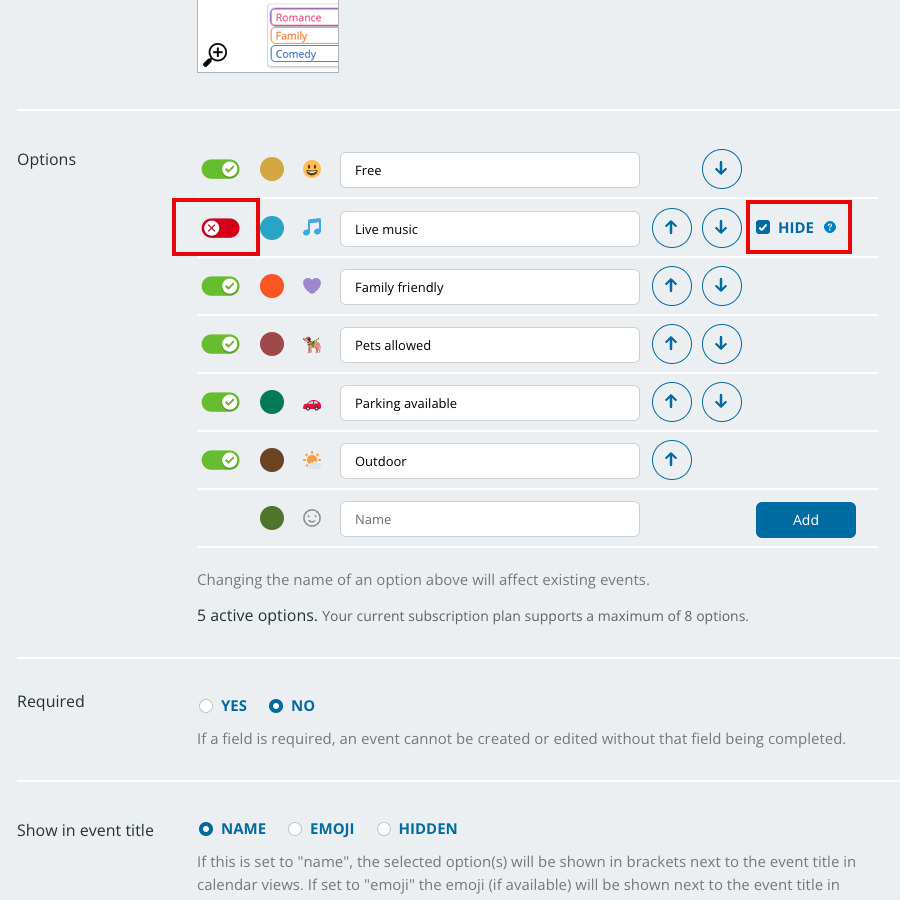Teamup Ticker
Deactivate options you no longer want on custom choice fields
Mon 23 Sep 2024
.Ticker > Tips / Support Nuggets
A custom choice field lets you make selections from a configurable list of options. These fields look and feel similar to the Calendar field where you choose the calendar(s) from a dropdown list.
You can make a choice field single choice (only one option can be selected at a time) or multiple choice (multiple options can be selected at the same time).
If you no longer need an option in a choice field, you can deactivate it.
- Go to Settings > Event Fields.
- Click the pencil icon next to the choice field.
- Use the toggle next to any option to deactivate it. An activated option has a green toggle with a check mark. A deactivated option has a red toggle with an x.
- When an option is deactivated, it is automatically hidden on new events. However, it will remain visible on existing events where it was previously selected. If you don't want this option to be visible on events where it was selected, check the HIDE box.
event fields, custom fields, choice field, options, single choice, multiple choice, customize, information