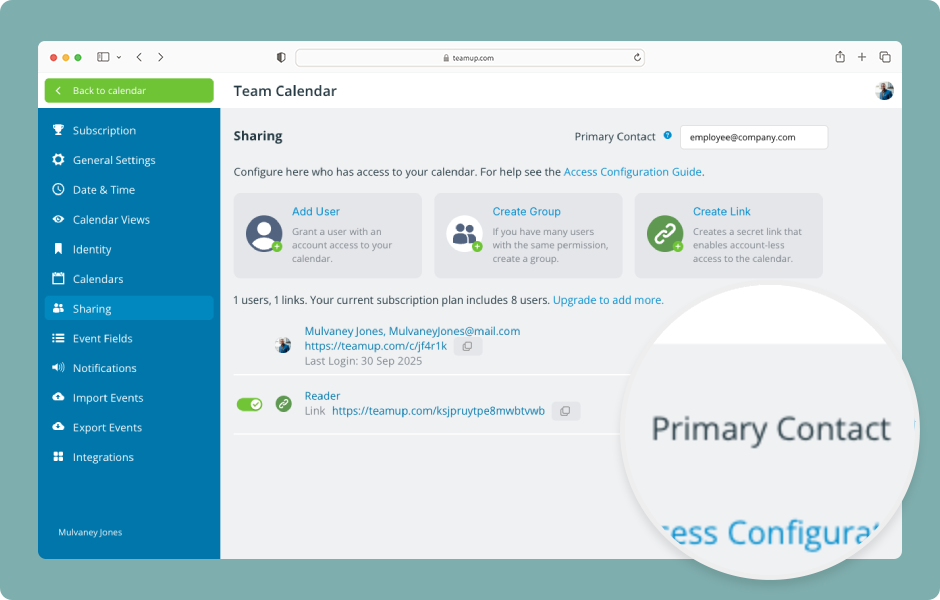Teamup Ticker
▶️ Change a calendar's primary contact email
Wed 1 Oct 2025
.Ticker > Interactive Demos
Interactive demo: Change a calendar's primary contact email
Each calendar has a primary contact email address which is used for several important communication needs.
Here's how to update it.
- Open Teamup in a browser.
- Click the blue menu (top right).
- Select Settings.
- Click the Sharing tab.
- The primary contact email is in the top right of the Sharing screen.
- Click into the Primary Contact field, delete the old email, and type in the new email. Your changes will be saved automatically.
ℹ️ Learn more
To change the billing contact email: See this demo.
To change your user account email: See this demo.
demo, email, calendar, contact, primary, administrator, change, information, settings, sharing