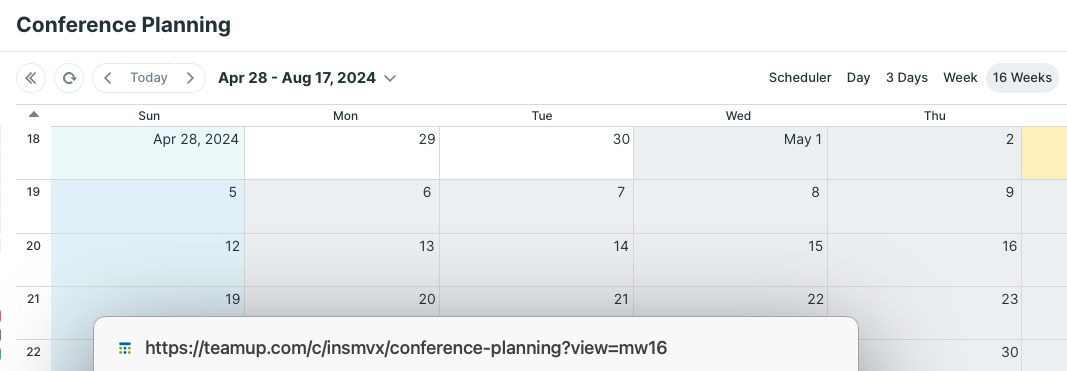Teamup Ticker
Control the number of weeks shown in Multi-Week view
On a browser, Teamup Calendar includes 11 calendar views. Calendar administrators can control which calendar views are available, set a default calendar view, and adjust specific settings for different calendar views.
Set the number of weeks in Multi-Week view
For Multi-Week view, you can adjust the number of weeks shown.
- Go to Settings > Calendar Views.
- Scroll to the Multi-Week View section.
- Choose the Number of Weeks, from 1 to 53.
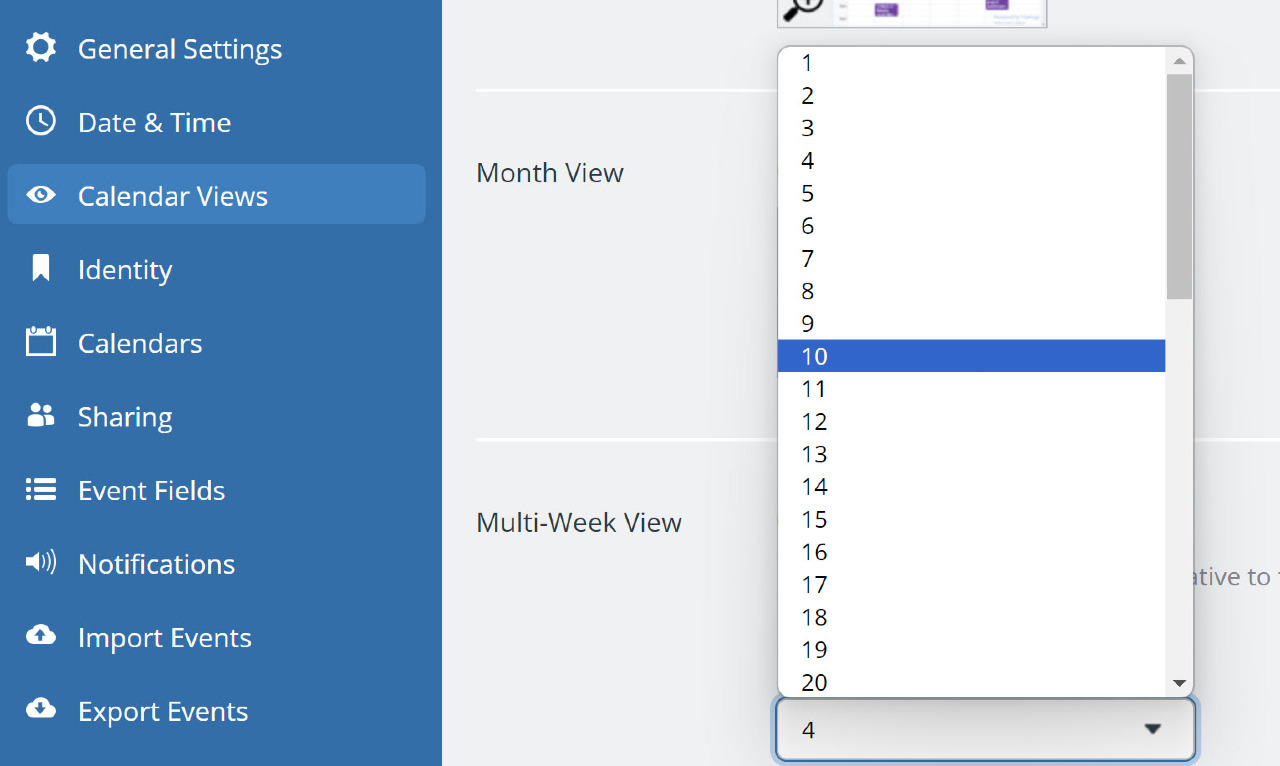
So, you can set the number of weeks for the time period that's most relevant to you. If you schedule shifts in 6-week blocks, schedule assignments for 12-week courses, or want to plan milestones for a 36-week project: adjust your Multi-Week view as needed.
And in Multi-week view, you can scroll through any number of weeks.
Adjust the number of weeks with a link parameter
Anyone can use a link parameter to change the number of weeks shown for the duration of a browser session. (When the calendar is opened in a new tab or window, or refreshed, the Multi-Week view will return to the default setting.)
- Append ?view=mw52 to your calendar URL. Replace 52 with the number of weeks you want to see.
Here's an example. The default for this calendar's Multi-Week view is 10 weeks. The link parameter changes the view to 16 weeks (for this browser session):