
Teamup Ticker
Share events with someone in a different time zone
Tue 17 Jun 2025
.Ticker > Tips / Support Nuggets
If you're planning an event like an online meeting or webinar that will be attended by people in multiple time zones, you want to make sure each person sees event details in their own local time zone.
With Teamup, this can be handled automatically.
Just make sure that automatic time zone detection is enabled.
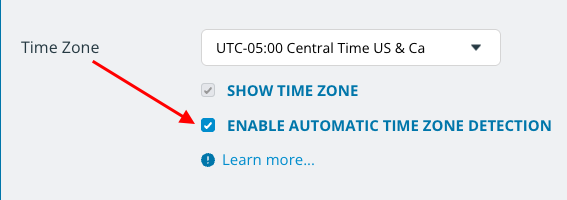
When this option is enabled, the calendar will automatically open in the time zone set as local (on the computer or mobile device) for the person viewing the calendar. Teamup will automatically convert event times relative to the displayed time zone.
time zone, time and date, settings, configure, options, automatic time zone, event time conversion