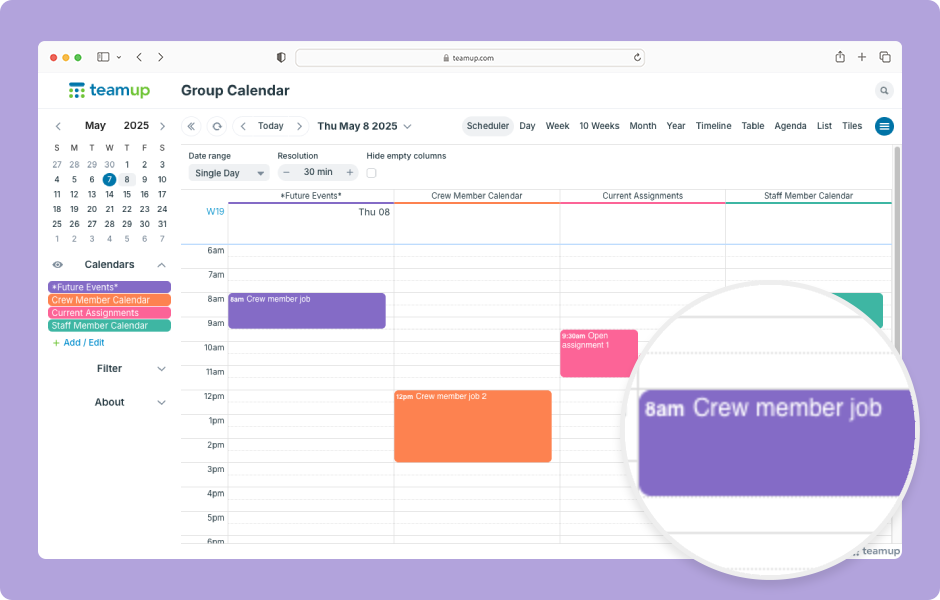Teamup Ticker
▶️ Drag & drop events to different calendar
Mon 26 May 2025
.Ticker > Interactive Demos
Interactive demo: Drag and drop events to a different calendar
In Scheduler view and Timeline view, you can drag and drop an event to move it to a different sub-calendar.
Drag and drop to move events to a different sub-calendar
- Open Teamup in a browser.
- In Scheduler view:
- Click and hold the mouse button on an event.
- Drag the event to a different column and release.
- In Timeline view:
- Click and hold the mouse button on an event.
- Drag the event to a different row and release.
Drag-and-drop will not work for events assigned to multiple sub-calendars.
calendar views, drag and drop, move events, shortcuts, product tips, demo