
Teamup Ticker
How to optimize the look of an embedded calendar
Fri 11 Apr 2025
.Ticker > Tips / Support Nuggets
Embedding Teamup is a great way to share a calendar of events with the public. Here are some tips to optimize the look of your embedded Teamup calendar.
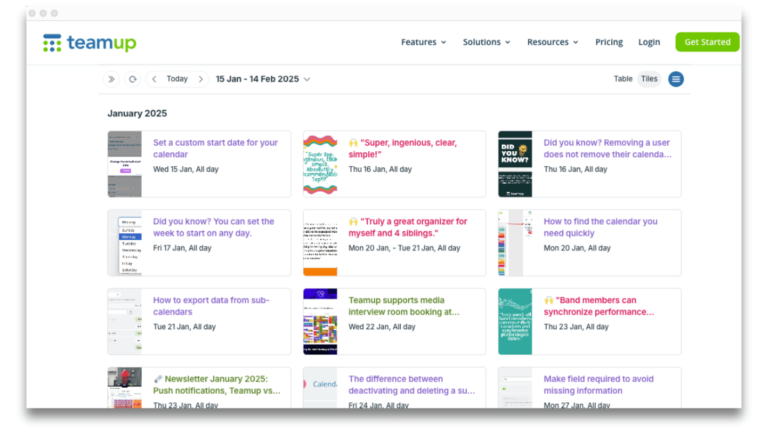 You can customize the look and feel using Teamup's Embed Wizard or working directly with calendar link parameters.
You can customize the look and feel using Teamup's Embed Wizard or working directly with calendar link parameters.
- Choose the best calendar view for what users need to see. For example,
- Tiles view is excellent for a visual display of events.
- List view is good for a streamlined list of events (and will not show "empty" days).
- Adjust the calendar view settings for the best display. For example,
- Adjust the tile size in Tiles view (small, medium, or large).
- Choose to show or hide event details in List view.
- Hide any UI elements that users won't need:
- You can hide the view selector entirely.
- Hide the view header or date controls.
- Collapse or disable the side panel.
- Disable the date controls to prevent users switching dates.
- Hide the calendar header and/or the view header.
Remember to always use a secure calendar link to set up an embedded calendar.
embed, tips, optimize, look, streamline