
Teamup Ticker
📱Use Teamup mobile apps without an account
Teamup user accounts are free and provide lots of great benefits.
But if you want to use the Teamup app without creating a user account, you can.
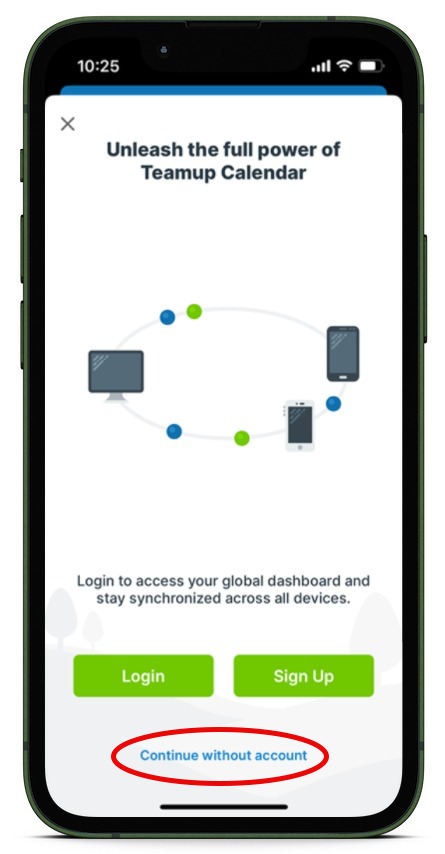
1. Get the shareable calendar link for the calendar you want to access on the Teamup app. A shareable calendar link will have /ks followed by a 16-digit alphanumeric string, like this:

2. Download the Teamup app to your device. You can use this QR code (iOS or Android).
3. Tap to open the Teamup app. Then tap the blue Continue without account link under the green buttons.
4. On the next screen, tap the green + button. Choose the Connect an existing calendar option. Then paste or type in the calendar link.
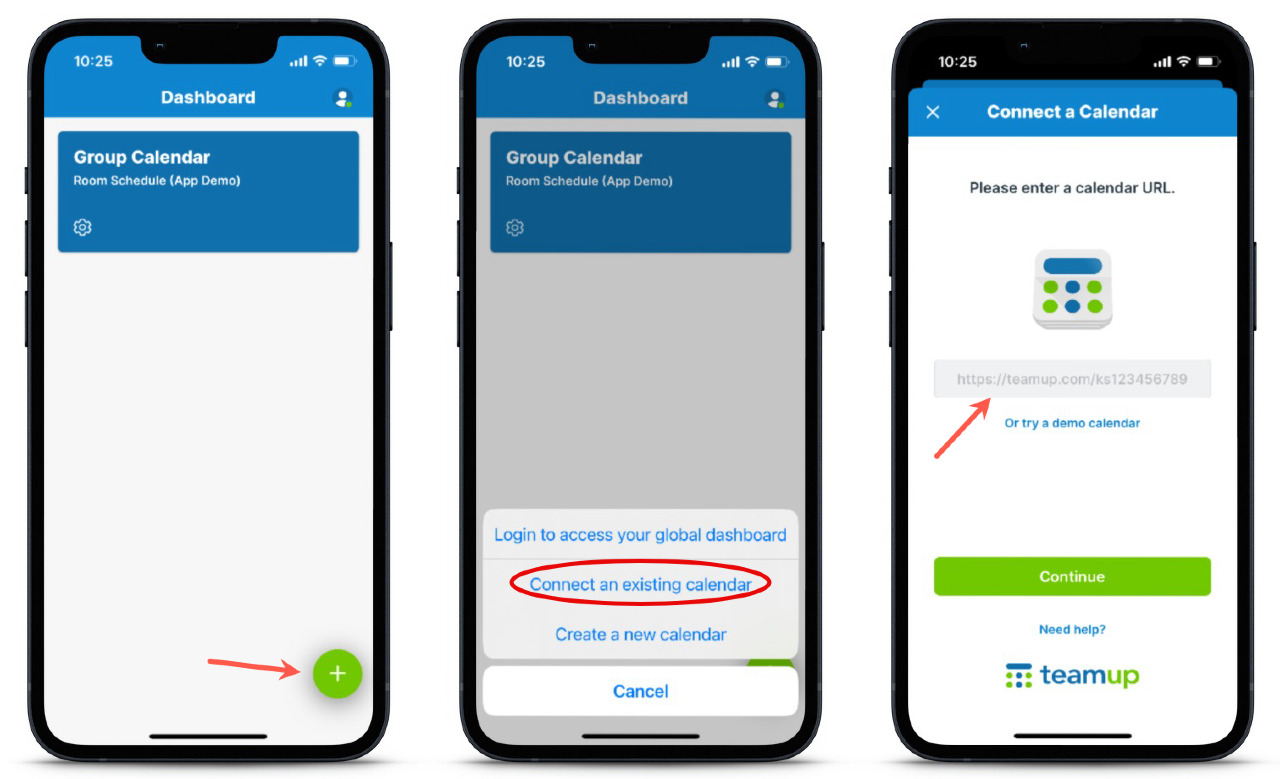
5. The calendar link you've added will appear on the dashboard. Tap to open it.
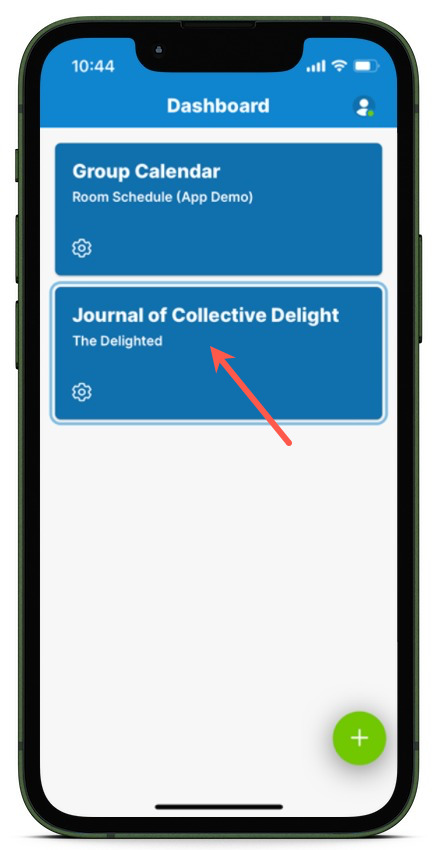
Note that if you try to use an account user URL rather than a shareable calendar link, you'll get an error. To access a calendar with account-based access, you'll need to log into your Teamup user account. Your dashboard will automatically sync so you can access your calendars across devices.