
Teamup Ticker
Use case: Small service business keeps invoicing details accessible and confidential
Scenario: A small service business schedules all their jobs on a calendar which crew members can access, so they can see their assigned work for each day. The business owner would like to also keep invoicing information on the same calendar, but it's important to keep this information secure.
Crew members shouldn't have access to the billing history and invoicing information, but they still need to see their assigned jobs on the calendar.
Here's how you can set up a system which 1) keep all the job information on a single calendar and 2) keeps confidential information secure and accessible only to appropriate people.
Set up sub-calendars
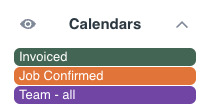
For this scenario, you need three sub-calendars:
- A calendar for team availability
- A calendar for confirmed jobs
- A calendar for invoiced jobs
Customize crew access
Next, set up customized calendar access for crew members. You can set their permissions so each crew member can view the Job Confirmed calendar, but not make any changes to it. And they can add or modify their own events on the Team calendar; so if they need to schedule time off, they can add it to the Team calendar, but they can't modify or remove any other crew member's entries.
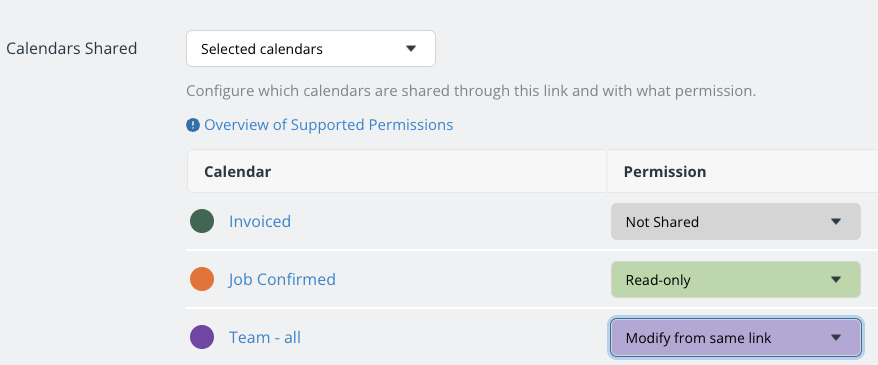
Here's how the calendar looks for crew member Bob:
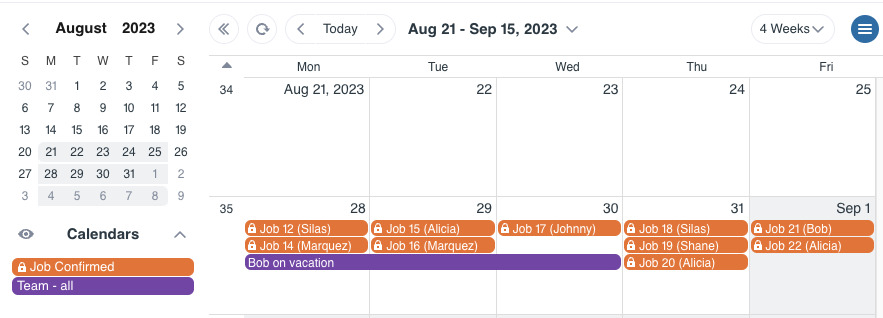
Using the calendar
When a job is completed, you can duplicate the job to the Invoiced sub-calendar. Then you can add all the billing details, upload the invoice, etc. Just right-click to open the menu and select Duplicate:
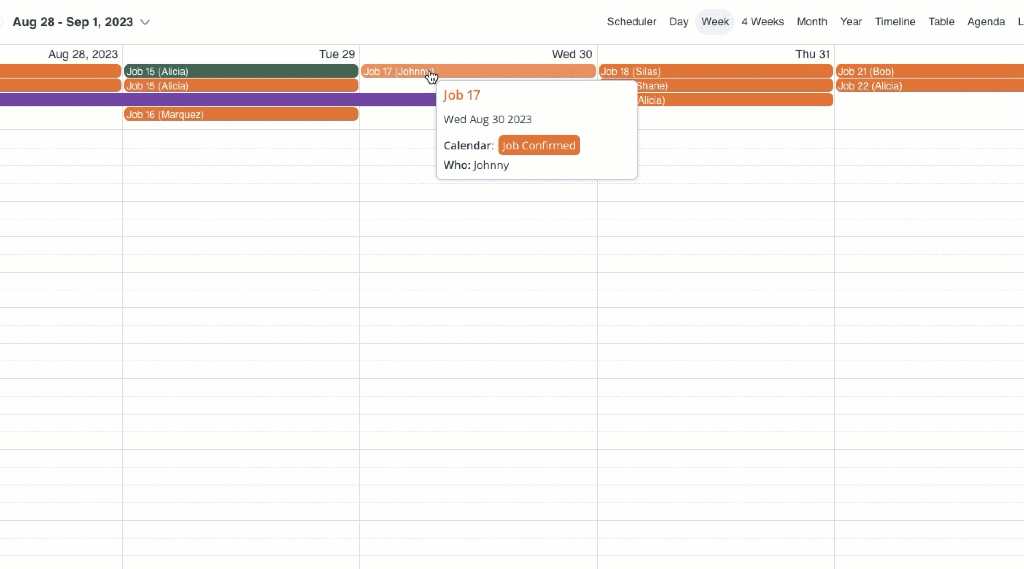
The crew members won't be able to access this information since it's only on the duplicated event saved to the Invoiced sub-calendar, and they can't access that calendar.
However, it's easy for you or other authorized staff members to work with the Invoiced jobs. You can toggle sub-calendars, so whenever you want you can view only the Jobs and Team calendar. Just toggle the Invoiced sub-calendar off and all the duplicated jobs will be hidden.
You can also use review Invoiced jobs easily, by showing only the Invoiced sub-calendar in Table view to review those invoicing details or export the data.
Related info
Try out these features and more on a live demo calendar, see use cases for a delivery calendar or shift scheduling, or learn more about how Teamup can help with managing field services.