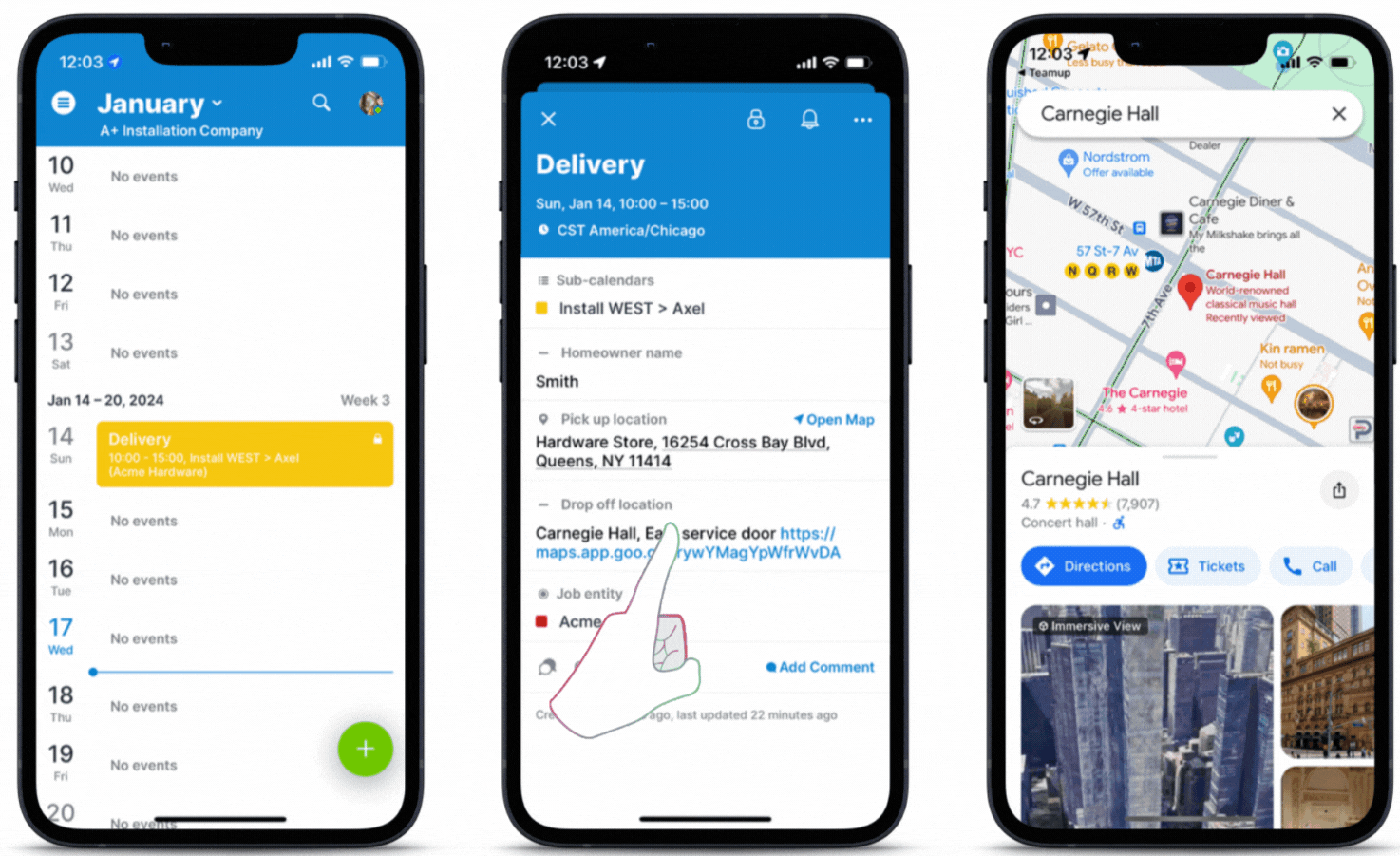Teamup Ticker
How to include two mapped locations on an event
Wed 17 Jan 2024
.Ticker > Tips / Support Nuggets
Teamup's Where field will automatically pull the map information for the location where your event will take place. Then, people attending your event can easily see that mapped location without needing to look up the address separately.
What if you need to share two mapped locations on an event?
For example, you may need to share a pick up location and a drop off location for a scheduled delivery.
Here's how you could handle this scenario:
- Rename the default Where field to Pick up location or similar.
- Create a custom text field and label it Drop off location or Destination address or similar.
- When you create the delivery, copy the Drop off/Destination location from a map app (e.g. Google Maps) and add it to the address in the custom text field.
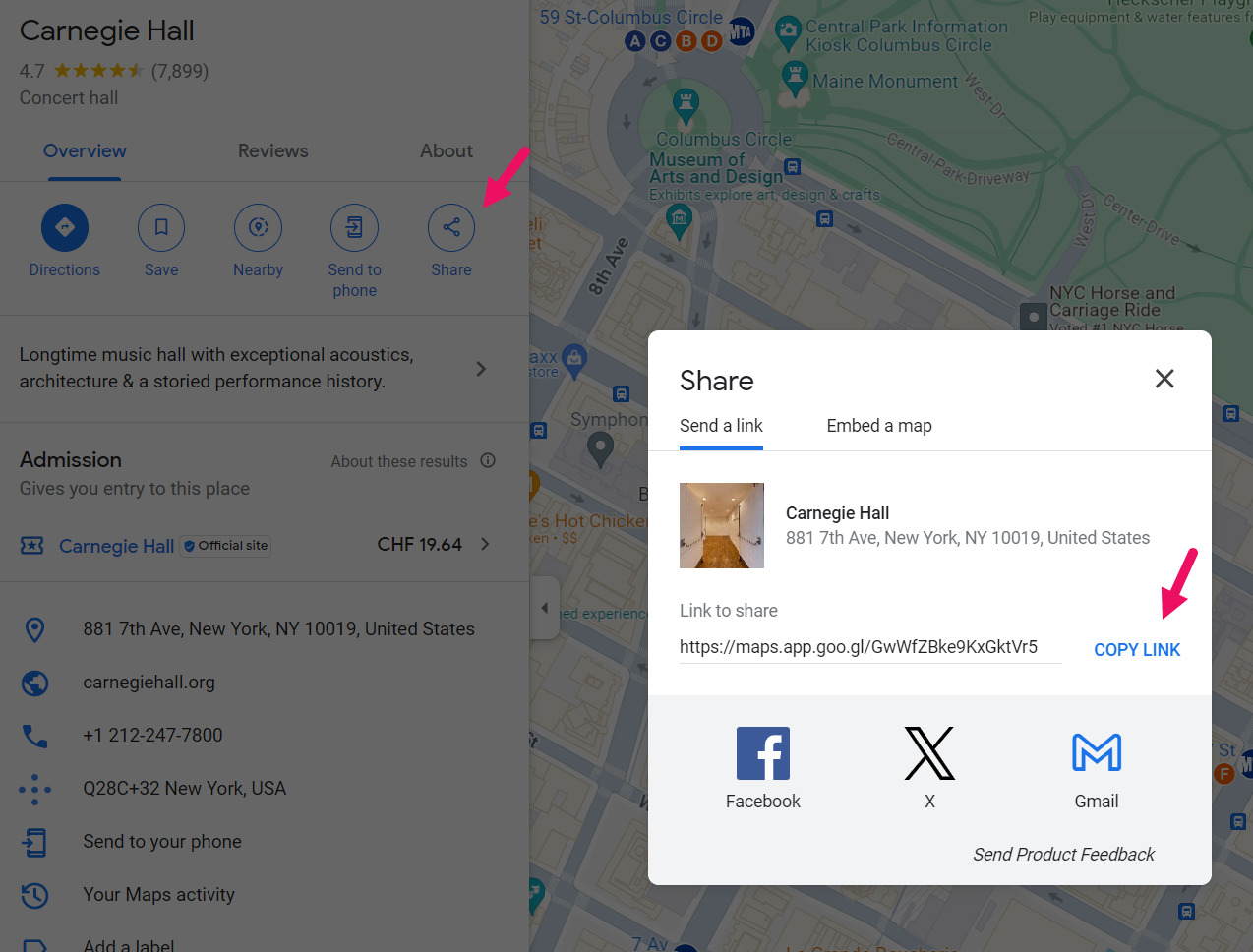
- This will create a clickable link in the Drop off location text field which will open the mapped location.

The driver, using Teamup's mobile app, can open the event and tap the link in the Drop off location field to view the mapped location in Google Maps:
map, delivery, jobs, crew, locations, custom field, text field, link, clickable