
Teamup Ticker
🗞️ Newsletter July 2025: Teamup + Slack integration, better scheduling for EAs, and more
Updates from Teamup
Experience the enhanced Teamup + Slack integration
Enabling Slack notifications for Teamup changes is a smart way to bring your calendar into your daily workspace, be it your private channel or a group. Whether you work solo or as a team, our integration delivers timely, organized, and context‑rich alerts that help you stay on top of events and changes—without the hassle.
Managing complex executive schedules efficiently
This guide for executive assistants provides a clear, approachable way to conquer scheduling chaos. Create a system for all the inputs, manage projects proactively, and move beyond urgency with Teamup.
Are you an industry insider or subject matter expert and a happy user of Teamup? We'd love to hear your take on using Teamup to manage schedule information in your professional field. Get in touch!
A unified calendar for artists and their clients
Read the story of a busy nonprofit that offers customized arts programs to hundreds of older adults. Teamup provides the flexible structure they need to connect teaching artists and collaborate with multiple organizations.
Adding users for convenience and security
Are you still using calendar links to share your calendar? There's a better way! A simple read-only link works well for sharing events with a large group or public audience. However, for sharing with individuals, we recommend switching to account-based access: Add each person as a user with customized permissions. They get a convenient dashboard. You get more security.
More interactive demos
- View and sort by event history in Table view
- Drag and drop to quickly reschedule events
- Explore all interactive demos
Keeping up with what's new at Teamup
- Teamup Ticker. Updated daily with news and tips. You can also find them in the footer of any Teamup notification email.
- Monthly Updates. Catch up with a quick summary of product news, inspirations, and user stories of the month.
Subscribe here if you'd like to receive our newsletter right in your inbox.
You can unsubscribe or update your profile at any time.







