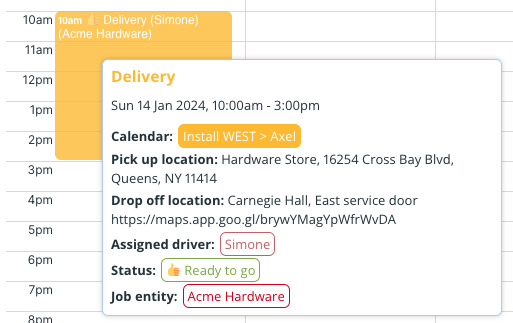Teamup Ticker
How to create a pre-populated user field
One of Teamup's built-in event fields is the Who field. This field is a text field, and cannot be pre-populated with options.
Use a custom choice field with prefilled user names
However, you can create a custom choice field with options. To use this field as a pre-populated user field, add each user name as an option. Then you (or users) can select the name(s) from the options in the choice field, no typing needed.

Configure the pre-populated user field
Note that there are limits on the amount of options you can add to each custom field, based on your subscription level.
- You can set the field to be required if it is necessary to assign a user for every calendar entry.
- You can also choose to have the names show in the event title.
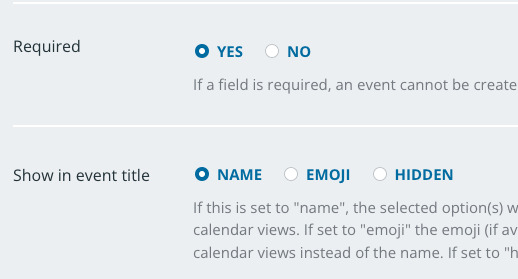
If the Name option is selected, the name will show in parentheses in the event title. When you hover over an event, you'll get the pop-up event preview as seen here:
💡Custom fields are an efficient way to turn your calendar into a powerful, organized tool for information efficiency in your business. See smart ways to use required choice fields, how to filter for multiple options, how to use field titles as user prompts, and how to include two mapped locations on an event.