Teamup Ticker
Teamup calendar views with configurable default date range
On a browser, Teamup Calendar includes 11 calendar views. Calendar administrators can control which calendar views are available, set a default calendar view, and adjust other settings, such as the configurable date range.
These calendar views have a configurable default date range:
- Multi-day view
- Multi-week view
- Year view
- Scheduler view
- Table view
- Timeline view
- List view
- Agenda view
In Settings > Calendar Views, scroll to the appropriate view to adjust the settings.
Scheduler view
Set the default number of days, weeks, or months shown, and default resolution.
Multi-day view
Set the number of days (from 2 to 6).
Multi-week view
Set the number of weeks (from 1 to 53).
Year view
Set the number of months (1-12). You can still adjust the number of months shown when using the calendar.
Table view
For the default date range, choose from one day up to a year, or set a custom range.
Timeline view
Choose between day, multi-day, week, or multi-week range, and set the corresponding number of days or weeks as well as the default zoom level.
Agenda view
Set the default date range from one day up to one year.
List view
Set the default date range from one day up to one year and choose a default grouping (none, week, or month).