
Teamup Ticker
🖥️ Update: Improved color picker and Sharing view
Two recent improvements that calendar administrators will appreciate. :)
Improved color picker
For assigning colors to sub-calendars: The improved color picker makes it easier to see which colors have been used already for other calendars and which color is currently selected for a sub-calendar.
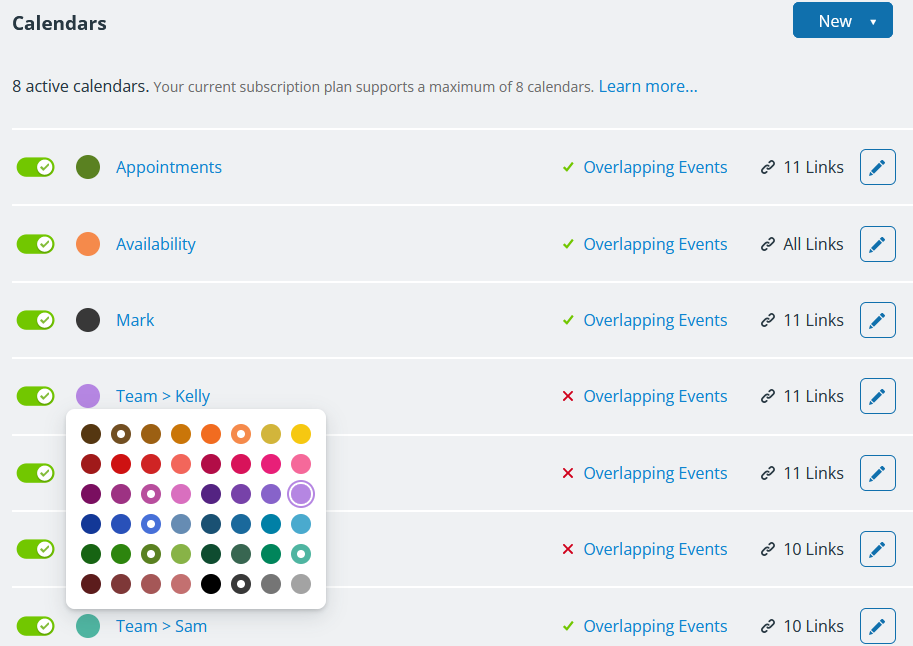
Improved Sharing view
Calendar administrators can manage users and shareable links in the calendar settings: In a browser, go to Settings > Sharing.
For each user or link, there's a Calendars Shared section where the admin can configure the permission level assigned to each sub-calendar.
In prior versions, this section included all sub-calendars, even deactivated ones. This could cause some confusion, as it wasn't possible to tell in the Sharing view whether a calendar was active or not.
A recent update improves this part of the Sharing view so the Calendar Shared section now includes only active sub-calendars. It's a simple view that makes it clearer and easier for admins to configure permissions.
One caution: If you reactivate a disabled sub-calendar, be sure to check the current permissions for all users and links. You can view who has access to each sub-calendar in Settings > Calendars.