
Teamup Ticker
🗞️ Newsletter April 2025: Power tips to help you do more with Teamup
Updates from Teamup
Power Tip 1:
See when events were added or updated in Table view
Did you know there’s an easy way to see when events were added or last updated? It’s right there in Table view in the Created and Updated columns. You can sort events by their created and updated times, or even see the total number of events created in a date range you choose.
 Make sure to try it out with the interactive demo!
Make sure to try it out with the interactive demo!
"Indescribably grateful for the yearly calendar view."
Table view is just one of Teamup’s 12 calendar views.
Try out some of the other unique views you don’t get with other calendars: Year view, Timeline view, Scheduler view, and Tiles view.
Power Tip 2:
Get creative with more color categories on your calendar
Color-coding with sub-calendars is a great way to make things visual so you can quickly identify events. If you wish you could do even more color-coding, here’s a tip you’ll love: Use unicode color blocks in the names of custom field choice options.
More power tips
- Working with events: Comments, event templates...
- Manage availability: Volunteer scheduling, explicit availability...
Keeping Up with What's New at Teamup
- Teamup Ticker. Updated daily with news and tips. You can also find them in the footer of any Teamup notification email.
- Monthly Updates. Catch up with a quick summary of product news, inspirations, and user stories of the month.
- Interactive Demos explaining how to use Teamup's powerful but less obvious features.
Subscribe here if you'd like to receive our newsletter right in your inbox.
You can unsubscribe or update your profile at any time.


