
Teamup Ticker
How to prevent users from syncing or sharing calendar events
When you set up calendar access (for users or links), you can choose which sub-calendars are included and set the permission levels.
As a calendar administrator, you can also control certain features for all calendar users.
To adjust these settings go to Settings > General Settings.
You can disable iCalendar feeds, so calendar users will not be able to set up an iCalendar feed to another calendar:
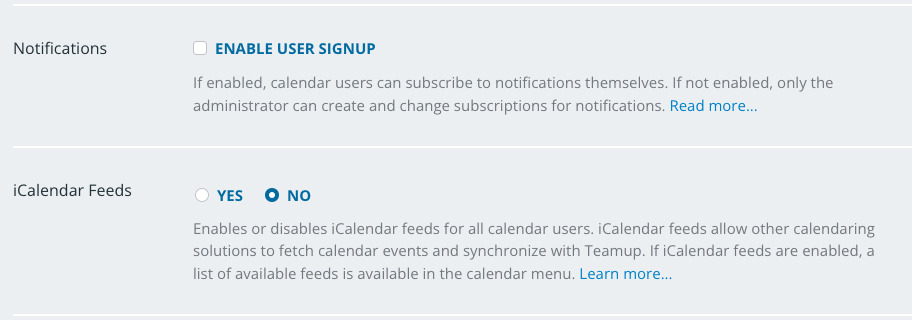 You can also prevent users from setting up their own notifications.
You can also prevent users from setting up their own notifications.
You can disable event sharing completely, or you can configure the specific sharing options you want to allow:
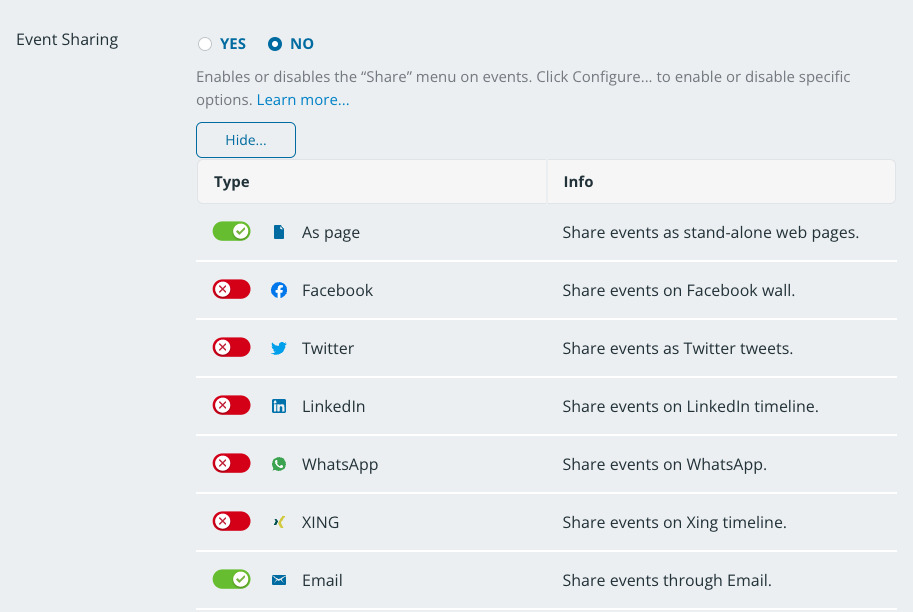 Select No to prevent all event sharing options.
Select No to prevent all event sharing options.
Select Yes, then click Configure on the Event Sharing option to customize the sharing options.
Certain features such as calendar duplication and bulk export are only available to calendar administrators in the calendar settings, for security reasons.