
Teamup Ticker
🖨️ Print customized daily or multi-day schedules and trackers
Thu 4 Jul 2024
.Ticker > Tips / Support Nuggets
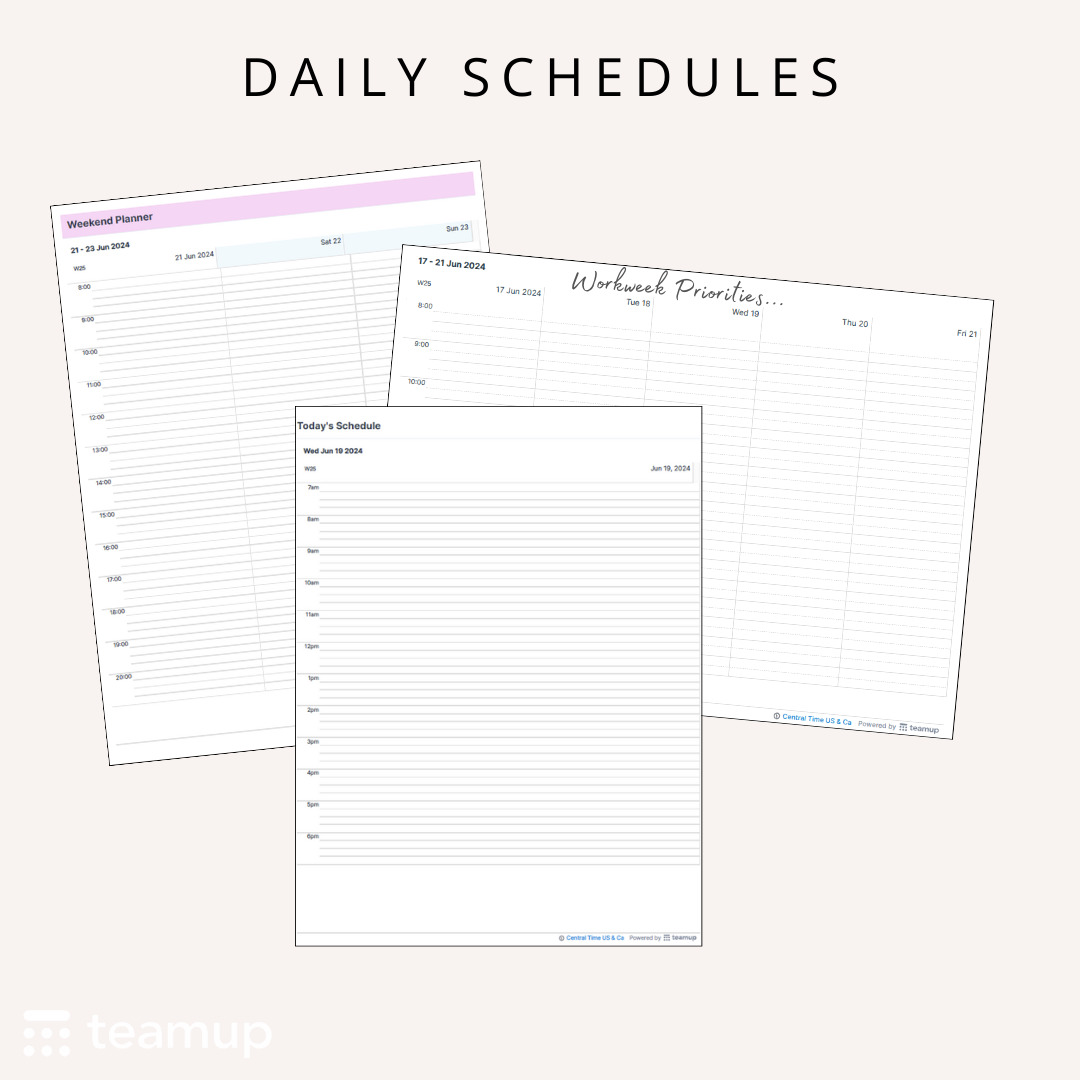
Whether you want to plan out a daily routine, keep an eye on your workweek priorities, or track where your time is going, a printed daily schedule can be the tool you need. The key here is to adjust the calendar resolution and time range to get what you want on a single page.
Use Teamup's Day and Multi-day view to create customized printable or PDF blank daily schedules over the exact time range you need for planning and tracking.
Print a single day blank schedule
- In a browser, open your Teamup Calendar or generate a live demo.
- Navigate to the date you want to print.
- Select Day view to print one day per page for lots of writing room (a great format for time tracking).
- Go to Multi-day view to print multiple days on one page. In Settings > Calendar views, you can adjust the number of days shown.
- In Settings > Date + Time, adjust the Time Range (visible hours on the time grid) to show the range you want for your printed schedule.
- Adjust the calendar resolution as needed (from 5 minutes to 60 minutes). You may need to try a few combinations of visible time range and resolution to fit what you want on a single page.
- Collapse the sidebar, then Print/save PDF.
Tips and related info
- You may need to switch to landscape view depending on how many days you're printing on each sheet.
- Use a link parameter to customize the title of your planner.
print, printable, blank, planner, calendar, customize, daily, routine, schedule, agenda, time tracking, time blocking, log