
Teamup Ticker
📱Teamup App: iOS version 2.17.1 released
Fri 21 Jun 2024
.Ticker > Product News
🎉 We released an update of the Teamup app for iOS.
What's new in version 2.17.1 of Teamup's iOS app:
- Open the event as a stand-alone event page directly from the event viewer. Tap the three dots in the top right, then tap Open page.
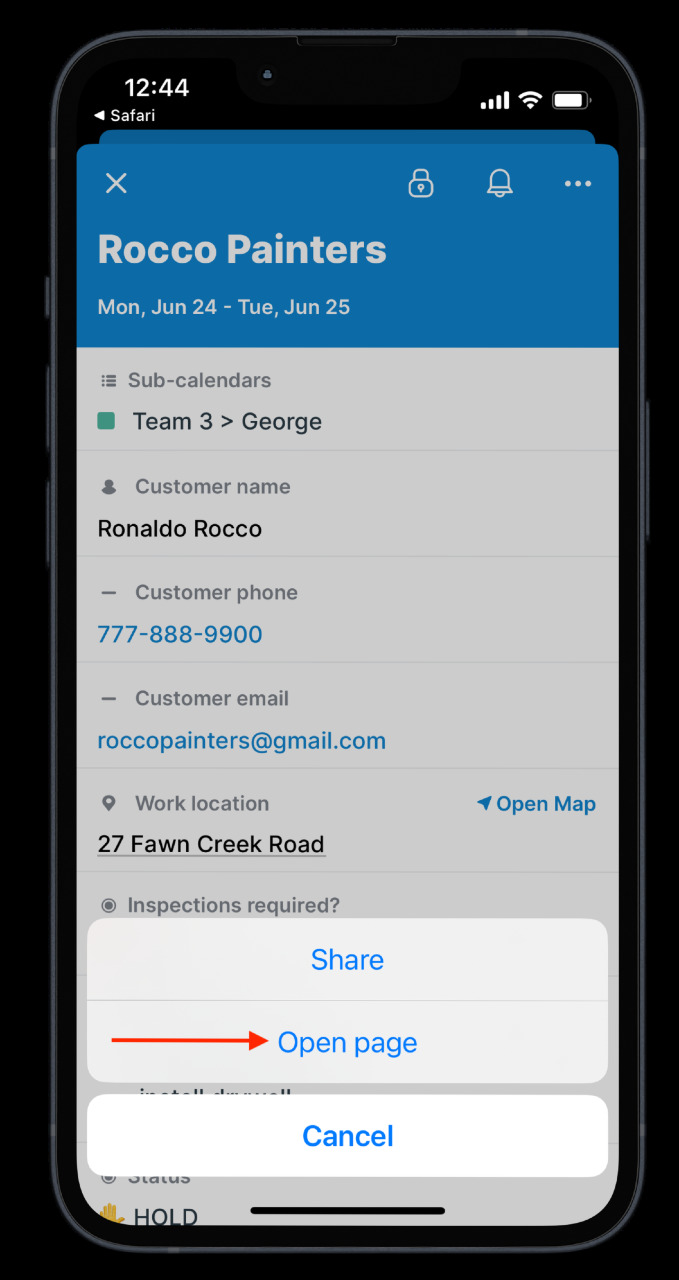
- From the event editor, open an event page or copy the event URL for sharing with other applications or users. Tap the three dots in the top right, then tap Copy URL or Open page from the pop-up menu.
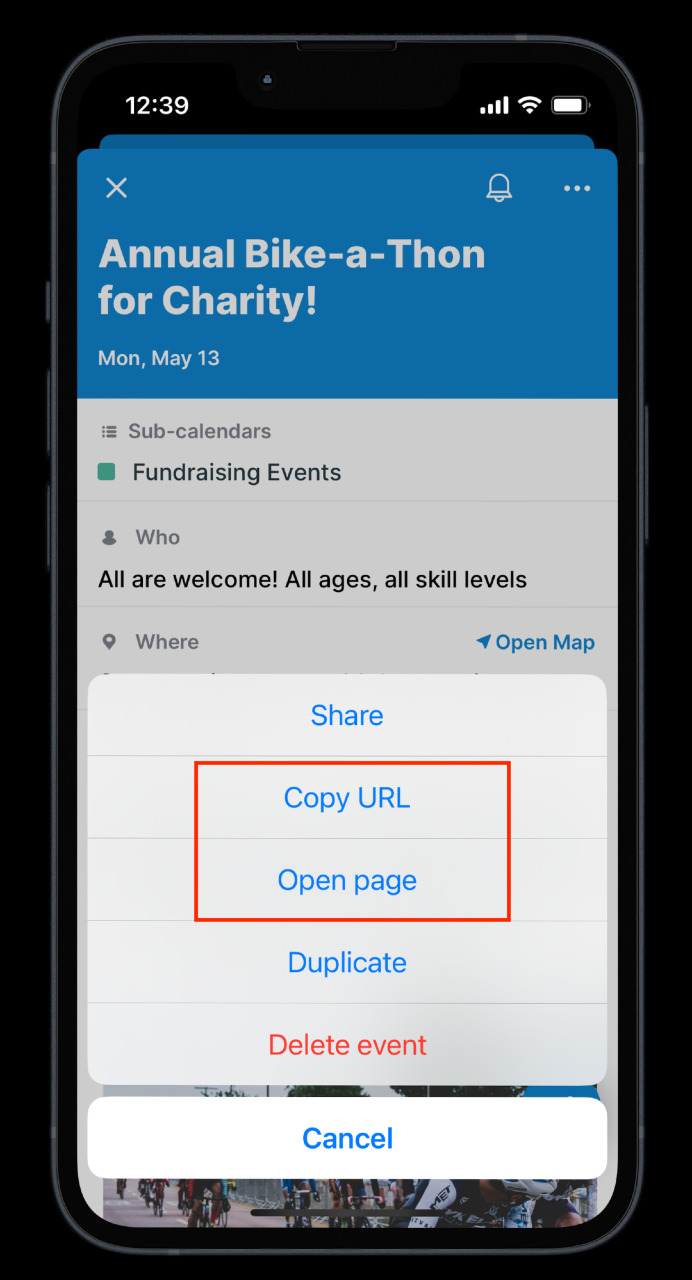
- From the app settings, open the calendar in a mobile browser. Swipe to open the left sidebar, then tap the Gear icon. Tap Calendar URL then Open calendar in browser.
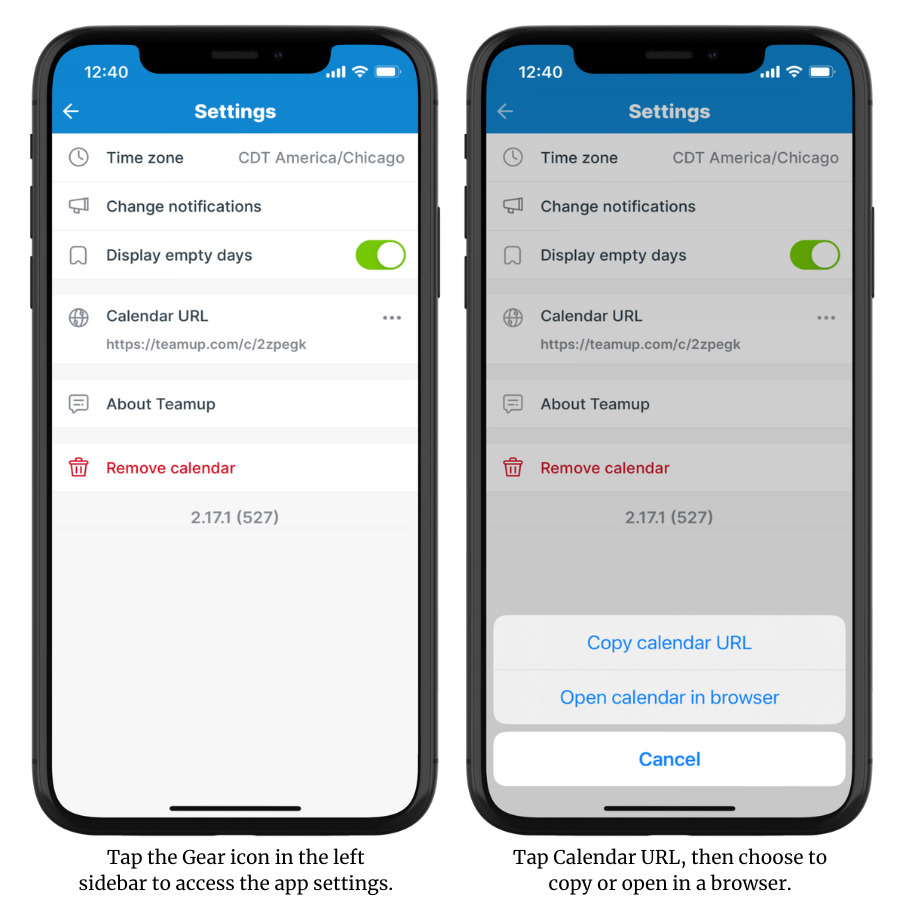
- Dashboard improvements and various bug fixes.
Visit the App store to update to the latest version of Teamup's app for iOS.
mobile, app, update, version, iOS, app store, apple, event page, mobile browser