
Teamup Ticker
How to quickly select the sub-calendar you want when creating an event
Wed 25 Jan 2023
.Ticker > Tips / Support Nuggets
If you are working with many sub-calendars, here's a quick way to select the sub-calendar you want when you are creating an event:
- Click into the Calendar field and start typing the name of the calendar (or its parent folder).
- The event editor will dynamically respond, showing you only the calendars which match what you are typing.
- You can press Enter to select when the calendar you want is the top result or the only result.
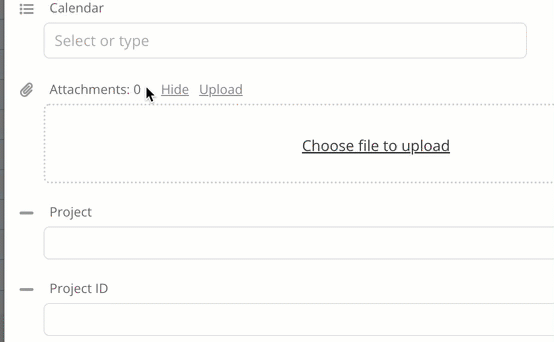
sub-calendars, select calendars