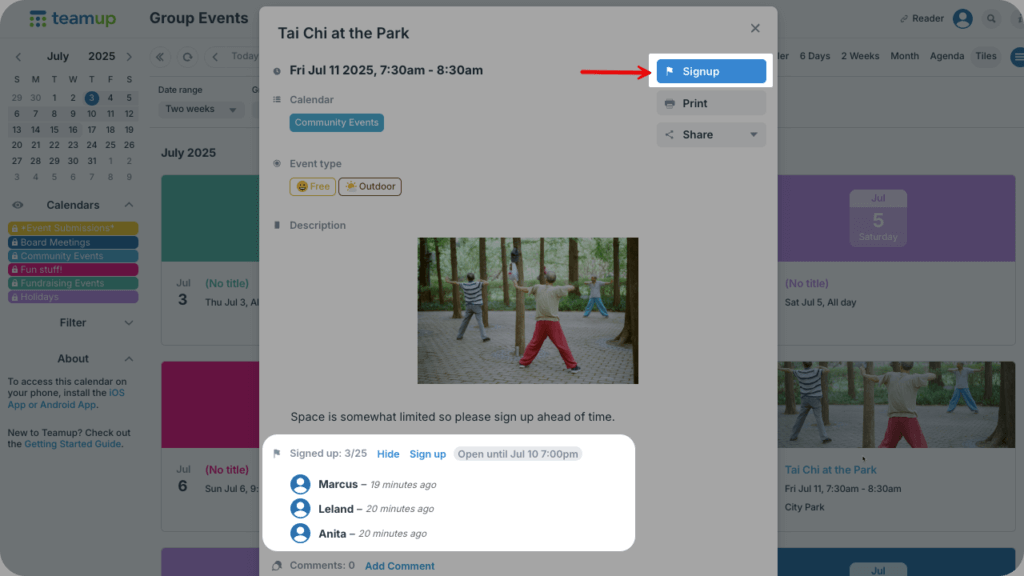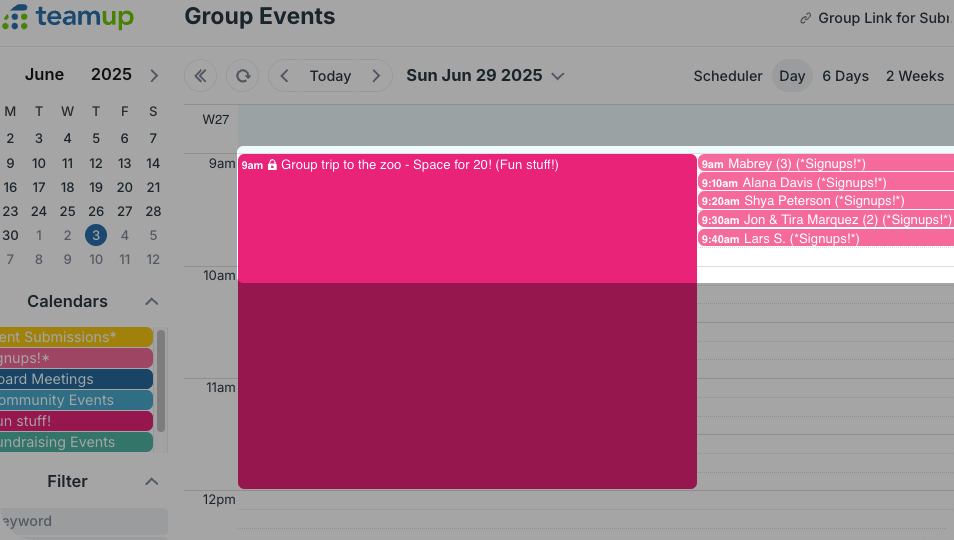Teamup Ticker
Two ways to let users sign up for open events or shifts
Many events, both in-person and online, work best if participants sign up ahead of time. You may want to restrict the number of signups, contact the participants about event details, or be able to set up the space for the number of people attending. Here are two ways you can let users sign up for events with Teamup.
Participants use event signups
Event signups are a built-in feature on all Teamup calendars. You can enable signups for any individual event or by default for all events on the calendar. If signups are enabled, anyone with access to the calendar event can sign up with their name and email address.
Pros of using event signups
- Can set a signup deadline
- Can limit the number of signups
- Signups work with read-only access to the calendar
- Signups work on the event page (see an example)
- Can export the list of signups
Cons of using event signups
- Slightly harder to see participants; you need to open the event to see the signup list
Participants add events
You can allow participants to add their own event as a way to signup. For example, you might have an open shift. Employees could create a corresponding event on their own sub-calendar (at the same date/time as the open shift) to indicate they’re available for that shift. Or you could create a specific sub-calendar and give users add-only permission; they can create an event to claim an open spot, sign up for a daily shift, self-book a meeting during open hours, etc.
Pros of having participants add events
- Can easily see who has signed up at a glance
- Good for visualizing open/booked time slots
- Can set this approach up as an approval system
Cons of having users add events
- No built-in way to limit the number of signups, only block unavailable times
- Users need add-only access; read-only users can’t add events
- Users need direct calendar access; it’s not possible to “sign up” this way via event pages
Both methods work; which one is best depends on your scenario and workflow. It’s typically simplest to use event signups, as they’re easier to understand and provide more options for limiting signups. However, if being able to quickly see who’s signed up is important (without having to open an event), or if you want to visualize available versus booked time slots, having participants add events might work best. Try out both approaches, and feel free to explore with a live demo to see which setup works best for you.