
Teamup Ticker
How to filter for calendar data that matches multiple criteria
Mon 1 Jul 2024
.Ticker > Tips / Support Nuggets
With Teamup, you can easily filter calendar data to find information that matches certain criteria. For example, you may need to find jobs over a certain date range that have been assigned to a specific crew and have a ready to go status. Those are three different criteria, but it's easy to filter for those events with Teamup.
In this example, we're using Table view but you can use the same methods in any of our 11 calendar views:
- Adjust the date range to show the specific dates needed.
- Filter by a custom field to show the needed status.
- Toggle sub-calendars to show only the relevant sub-calendars.
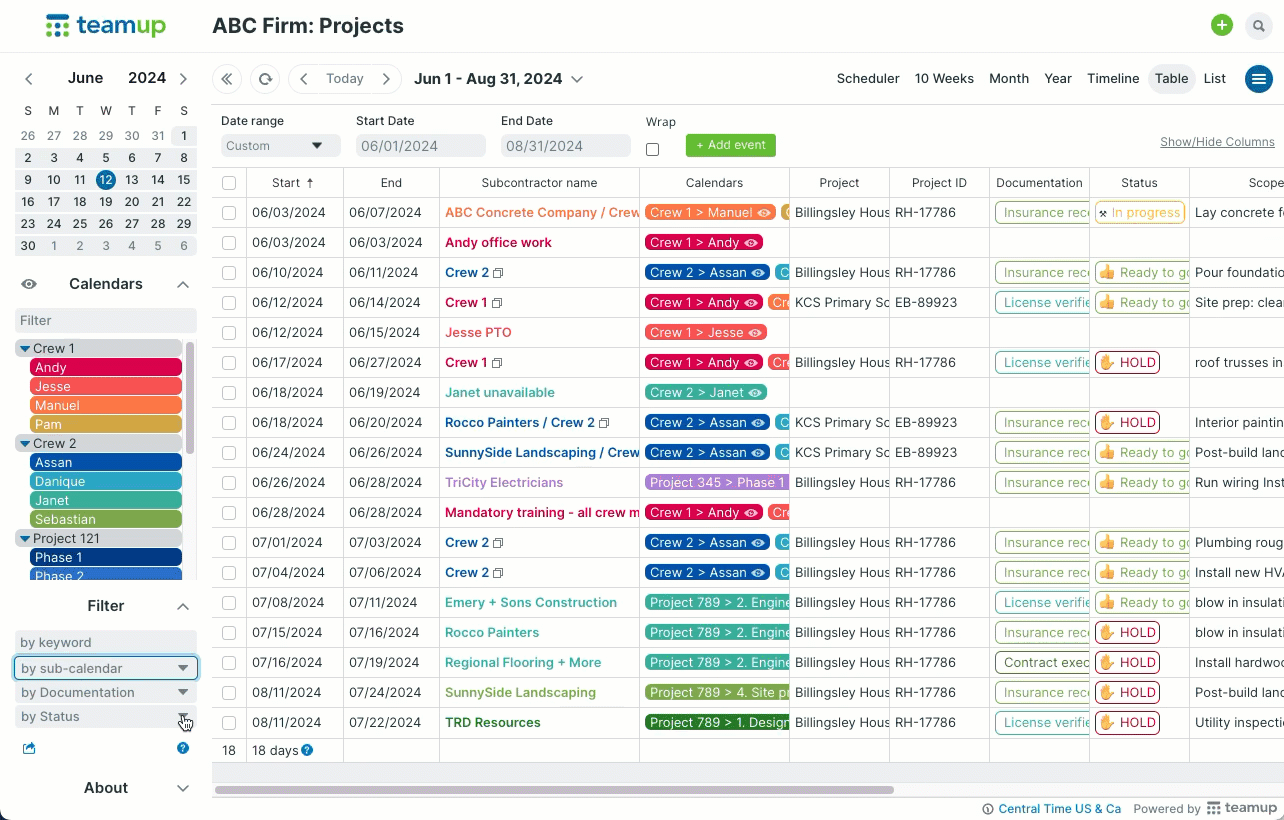 Set a custom date range and filter data. Toggle sub-calendars to view specific projects or crews.
Set a custom date range and filter data. Toggle sub-calendars to view specific projects or crews.
You can also filter by another sub-calendar, keyword, or additional custom field in the filter section.
filter, sort, data, view, events, jobs, matching, criteria, table view, find, search