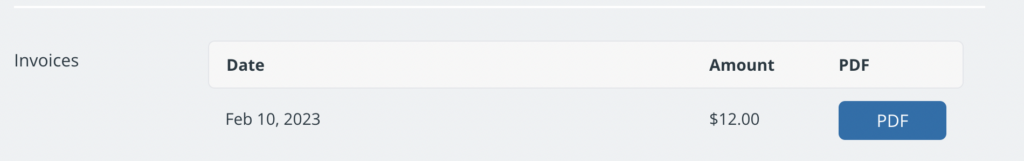Teamup Ticker
How to add a payment method and activate a subscription
Start free, stay free, or upgrade
When you create a new Teamup calendar, you can choose the free plan or you can choose a free trial of one of our paid subscription plans. Teamup can be used as a free service as long as you like.
To continue with a paid subscription after the trial period:
- Add a payment method.
- Select the plan you want.
- Choose monthly or yearly billing.
👉 REMINDER: Subscriptions are calendar-based, not account-based. Each separate master calendar has its own subscription.
Add a payment method
👩💻 Calendar administrators: Go to Settings > Subscription (browser only) to add or update a payment method, add or update billing information, make subscription plan changes, and view billing history.
Teamup's subscription process is fully automated.
Available payment methods include credit/debit card, PayPal, Apple Pay or Google Pay.
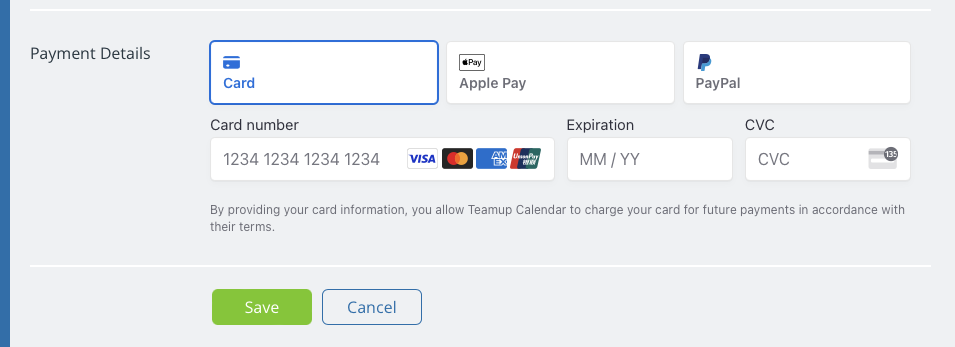
To add a payment method:
- Go to Settings > Subscription (browser only).
- Click the blue Billing details button.
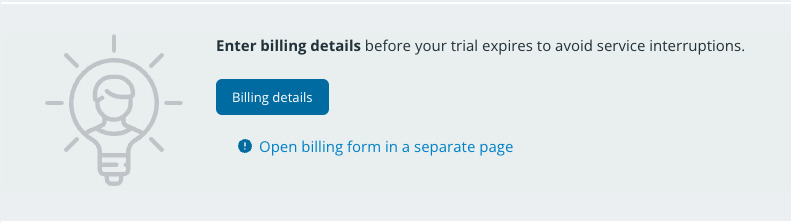
- Fill out the form.
- There are three sections: Billing Email, Billing Address, and Payment Method.
- Click the green Save button.
Select the plan you want
Once you've added a payment method, you'll be returned to the Subscription page.
The current plan from the free trial will be highlighted.
- You can stay with that plan, or choose a different plan by clicking the green Select button for the subscription plan you want.
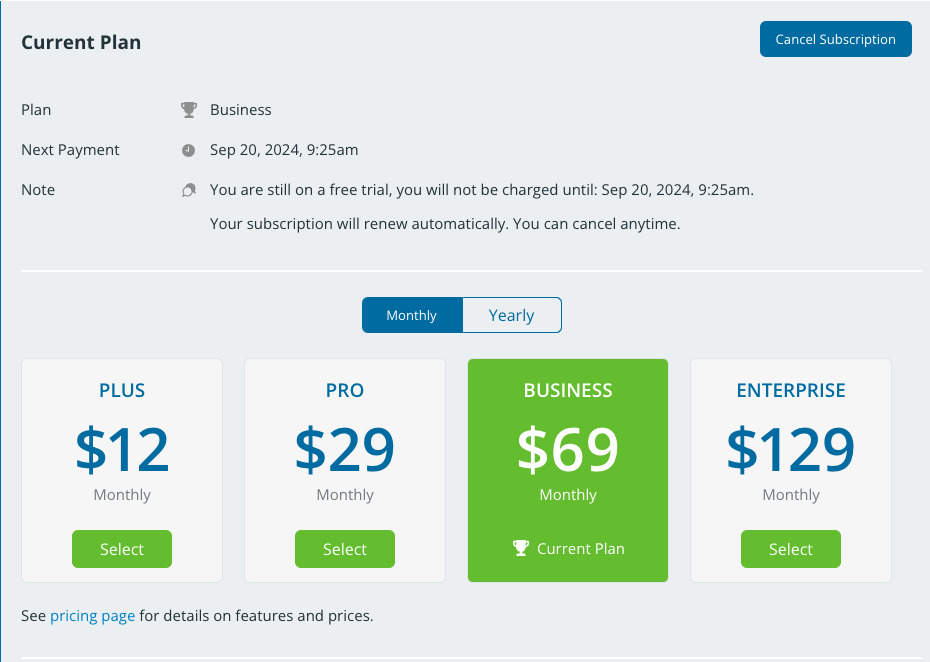
Choose monthly or yearly billing
You can adjust to Monthly or Yearly billing by clicking the appropriate tab above the plan options. 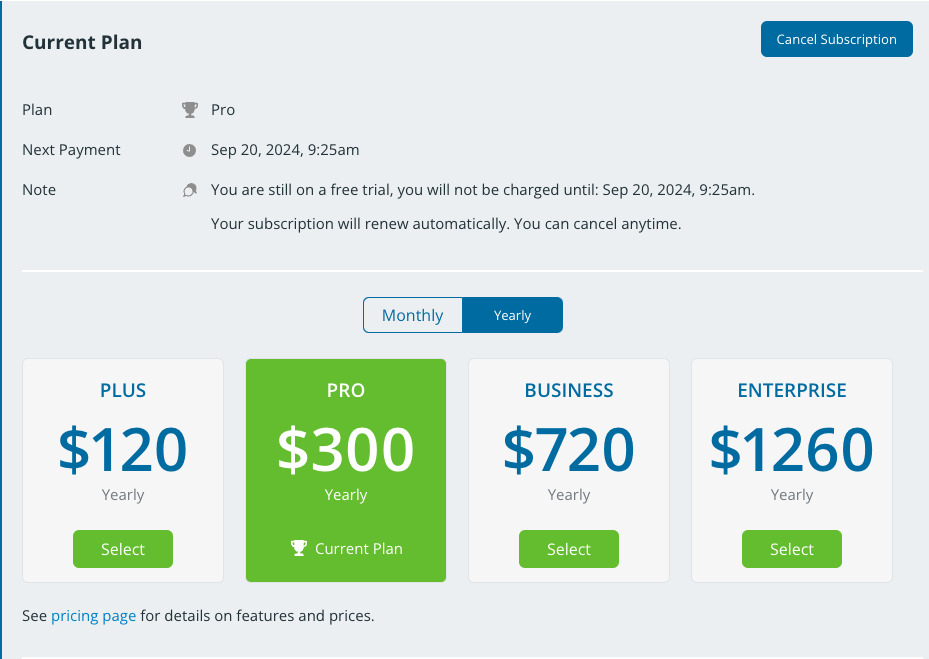
Your subscription is activated!
That's all you have to do.
When the free trial ends, your payment method will be charged automatically for the plan you selected.
You can upgrade, downgrade, or cancel your subscription at any time.
View billing history
Billing history is always available in the calendar settings.
To view and/or download invoices: