
Teamup Ticker
Create private lesson plans and drafts before adding to the class schedule
Tue 10 Oct 2023
.Ticker > Tips / Support Nuggets
As any teacher knows, there's a lot more to teaching than the moments in the classroom.
Before you present a lesson to students, you've spent a lot of time on lesson preparation. Even if you have many lesson plans and lectures prepared, you'll probably review and update them periodically, and make sure they're on target for each class.
If you use a Teamup calendar to share scheduled lessons and materials with parents or students, you can also do your lesson preparation on the same calendar. But you can set it up so that any of your works in progress -- lesson drafts, notes, ideas, etc. -- are only visible to you.
Here's how:
- Add a dedicated sub-calendar for Drafts or Planning to your Teamup calendar.
- Use this sub-calendar for all lesson planning, drafting, updating, etc. Anything that's a work in progress, that you're not ready to share with students or others, can go on this sub-calendar.
- When you've completed a new lesson and are ready to add it to the class schedule, just move it from the Drafts sub-calendar to the appropriate Class sub-calendar.
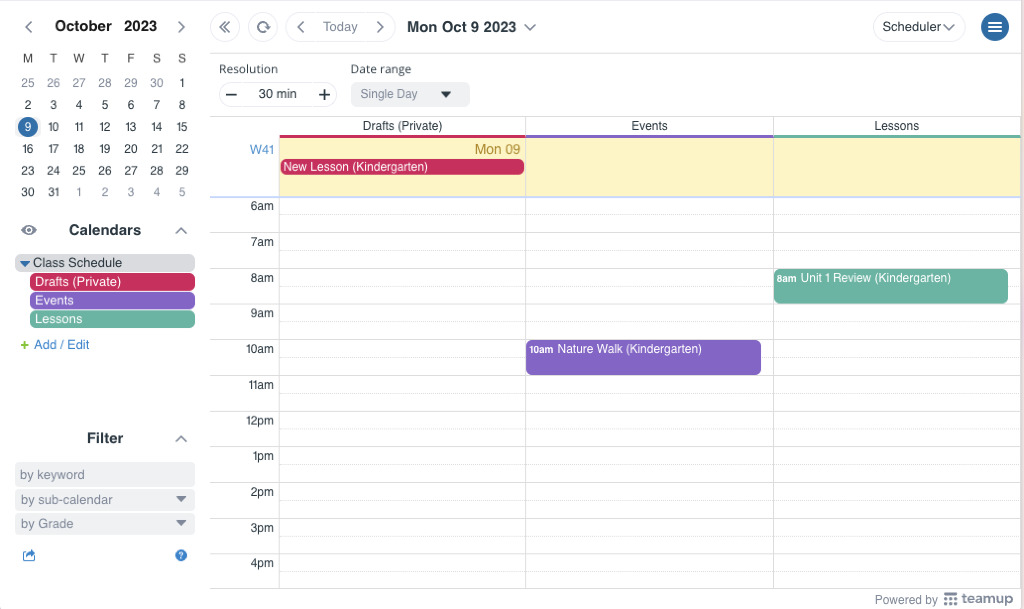
- When you give calendar access to parents, students, or others, choose "Not Shared" for the Drafts sub-calendar.
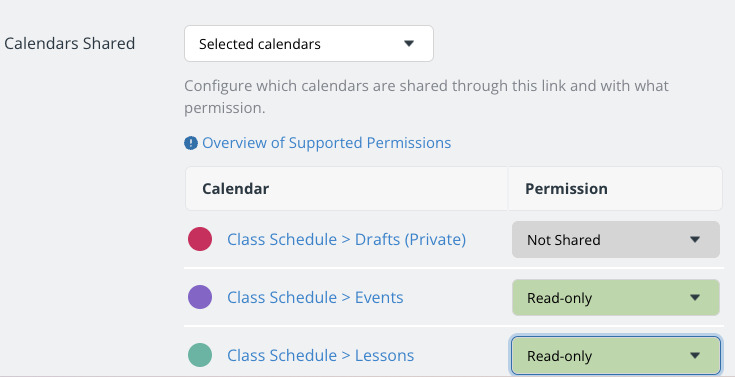 Parents and students will see only the published lessons:
Parents and students will see only the published lessons: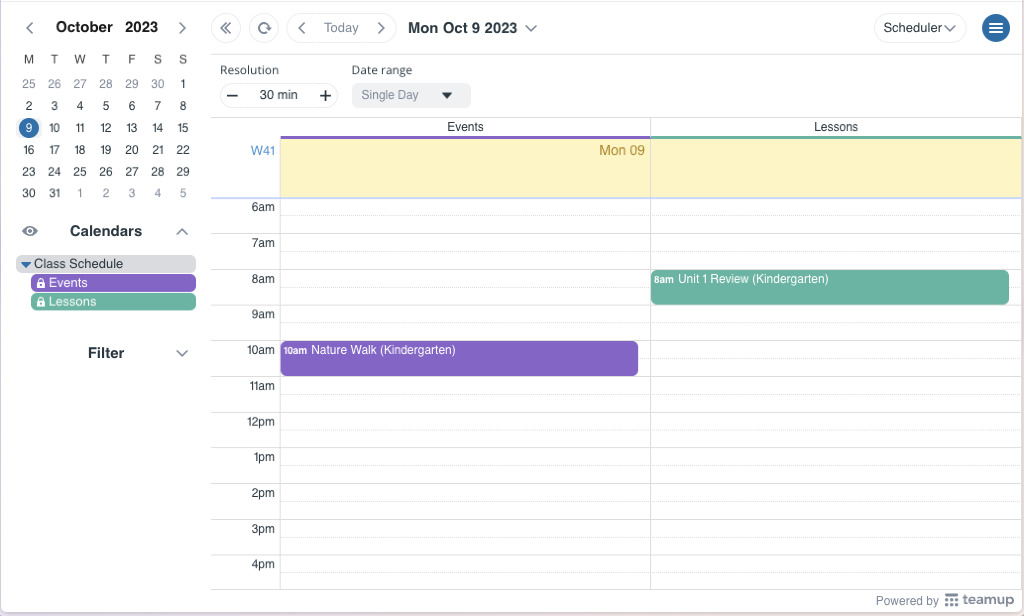
- If you're a school administrator, you can use this same idea for multiple teachers who use the same calendar:
- Create a Drafts sub-calendar and give each teacher "Modify my events, no details" permission. Each teacher will be able to add, view, and modify their own lessons. They will see draft lessons added by other teachers only as "Reserved" with no visible event details.
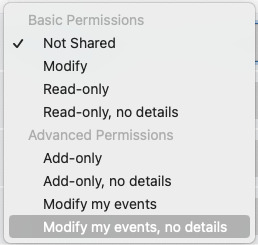
- Create a Drafts sub-calendar and give each teacher "Modify my events, no details" permission. Each teacher will be able to add, view, and modify their own lessons. They will see draft lessons added by other teachers only as "Reserved" with no visible event details.
See more ways Teamup can be a powerful tool in your educational toolbox.
education, teachers, draft, lessons, planning