
Teamup Ticker
New link parameters to create a sleek look for embedded Teamups
Calendar link parameters allow you to overwrite global settings when appended to a shareable calendar link or account access link. Parameters include options for the date, calendar view, header, time zone, and more.
We recently added two additional supported link parameters to provide greater control over the look and feel of your calendar. These parameters are especially helpful if you want a minimal look, with no distractions, for an embedded calendar.
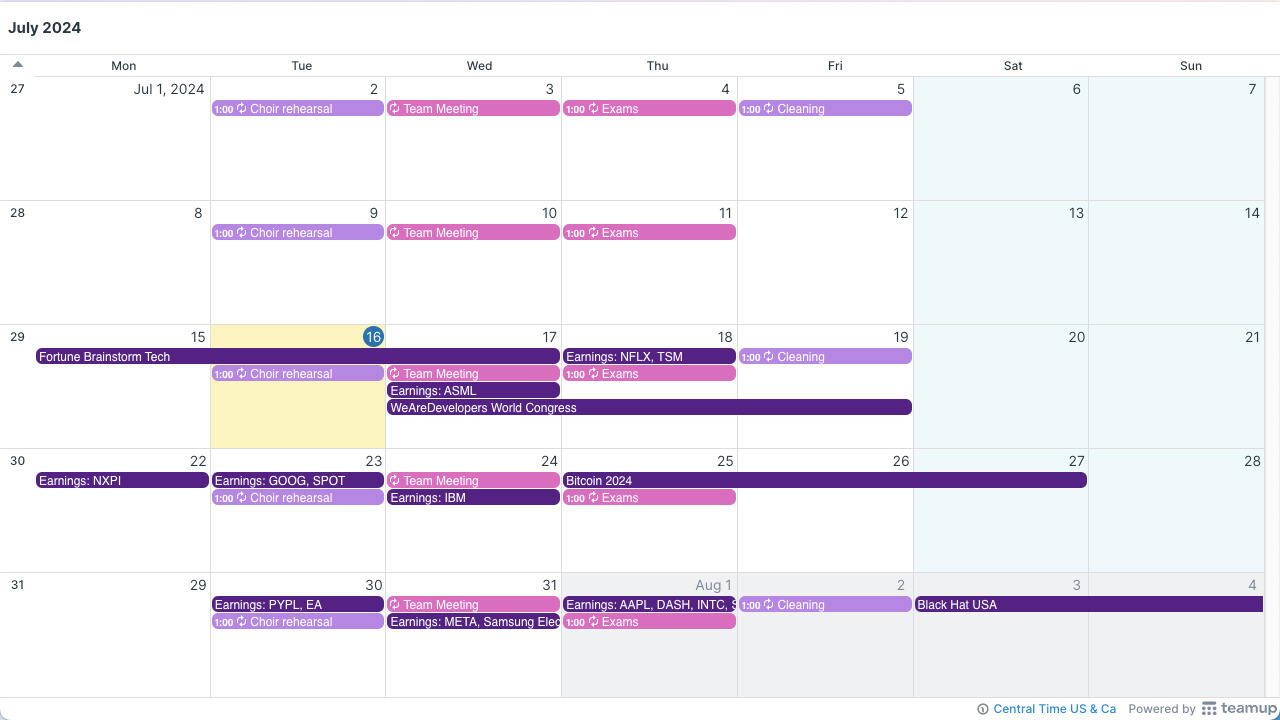 The two new parameters (combined with other parameters) create a minimal calendar experience with no header, controls, or other distractions.
The two new parameters (combined with other parameters) create a minimal calendar experience with no header, controls, or other distractions.
showViewHeader
This parameter can be used to hide or show the header section of calendar views that have a header section. It applies to all views with a header sections (scheduler view, timeline view, table view, year view, agenda view and list view).
showDateControls
This parameter can be used to hide or show the date controls of a calendar.
- showDateControls=1 Show the date controls.
- showDateControls=0 Hide the date controls.
