
Teamup Ticker
Enhanced Scheduler View
Tue 22 Aug 2023
.Ticker > Tips / Support Nuggets
Scheduler view allows you to view sub-calendars side by side. It's really helpful for comparing schedules, appointment slots, availability, and more.
Our latest update to Scheduler view expands the possibilities. Previously you could only view one day at a time. Now, with the enhanced Scheduler view, you can also work with multiple days, weeks, and more.
Set the date range, choose the number of days, and adjust the resolution as needed: 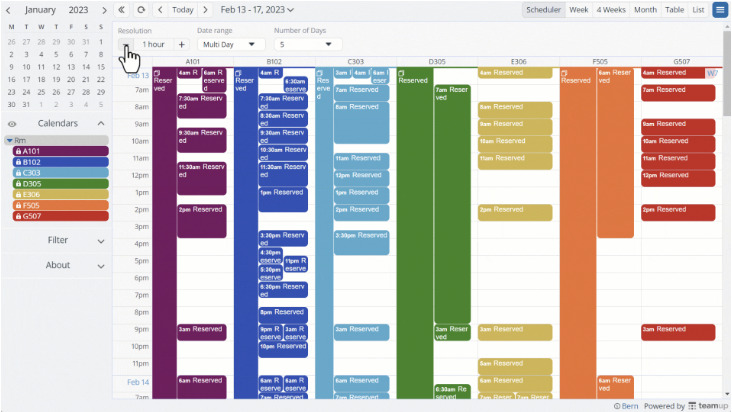
- Manage room bookings easily; you can see booked times and open slots for each room, right next to each other.
- Plan out conference sessions by viewing the tracks next to each other to find what’s most relevant for you.
- Schedule shifts quickly by viewing all staff member schedules and availability side by side.
Try it out with a live demo.
When you're ready, work with Scheduler view on your own Teamup calendar:
- Select Scheduler from the view selector.
- Adjust the date range and resolution using the controls at the top.
- Note that the date range options will update as the resolution changes.
- If you just want to see Scheduler for one day, leave the date range set to Single Day.
scheduler, calendar views, side-by-side, compare schedules, expanded