
Teamup Ticker
How to upload files to events on Teamup
Tue 28 Feb 2023
.Ticker > Tips / Support Nuggets
There are three ways to upload files to a Teamup calendar event. Note: these methods also work on mobile!
- In the Description field, click the ⬆ upload arrow:
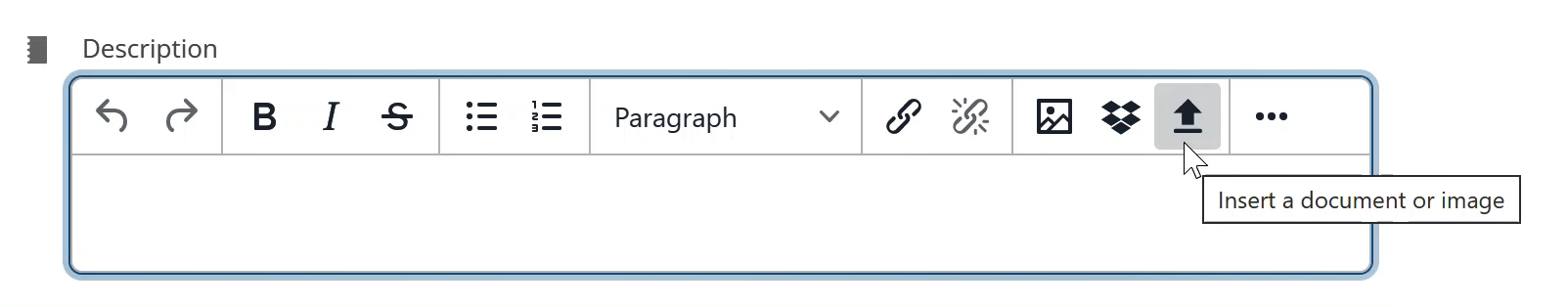
- When adding or editing a Comment, click the ⬆ upload arrow:
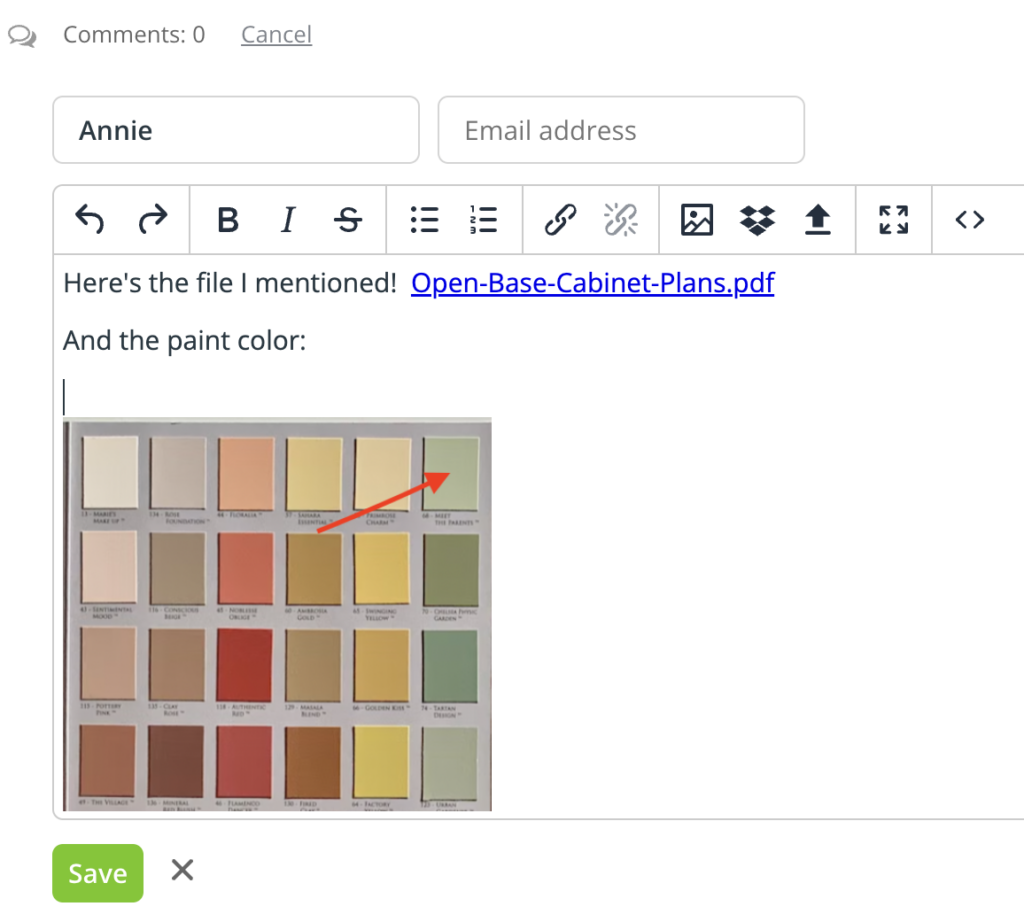
- In the Attachments field, click Upload (or Choose file to upload):

When uploading, you can use any of these methods:
- select a file from your local computer files.
- drag a file to the uploading area.
- copy an image to your clipboard and paste it into the field.
When uploading an image to the description or in a comment, you can choose to display it as a visible image or a clickable link.
file uploads, attachments, images, documents