
Teamup Ticker
How to add weather to your calendar via an iCalendar feed
Fri 15 Jul 2022
.Ticker > Tips / Support Nuggets
Want to see a daily weather report, automatically?
You can add an updated weather feed to your calendar via Inbound iCalendar Feeds. This allows up-to-date weather to be available in the same place you are doing your planning.
1. Obtain an iCalendar feed online for your area.
2. Go to Settings > Calendars > New > Add iCalendar Feed.
3. Enter the feed and, set the refresh interval (based on subscription status) & save.
Now, you'll have a local updated weather report on your calendar, automatically.
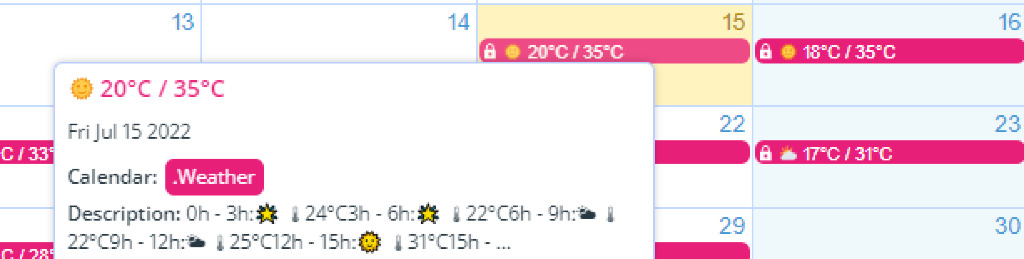
This tip can also be used to add location-specific holiday feeds to your calendar.
iCalendar Feed, Weather