
Teamup Ticker
Share only certain events to another Teamup Calendar
Tue 25 Nov 2025
.Ticker > Tips / Support Nuggets
In some situations, you may want to share only certain events from one Teamup calendar to another:
- Share certain events (like travel plans) from your personal calendar to work calendar for accurate PTO scheduling.
- Share selected project events from a master project calendar with a client or external stakeholders.
- Share some events from your Teamup calendar to a family member's calendar.
Here's how to set it up.
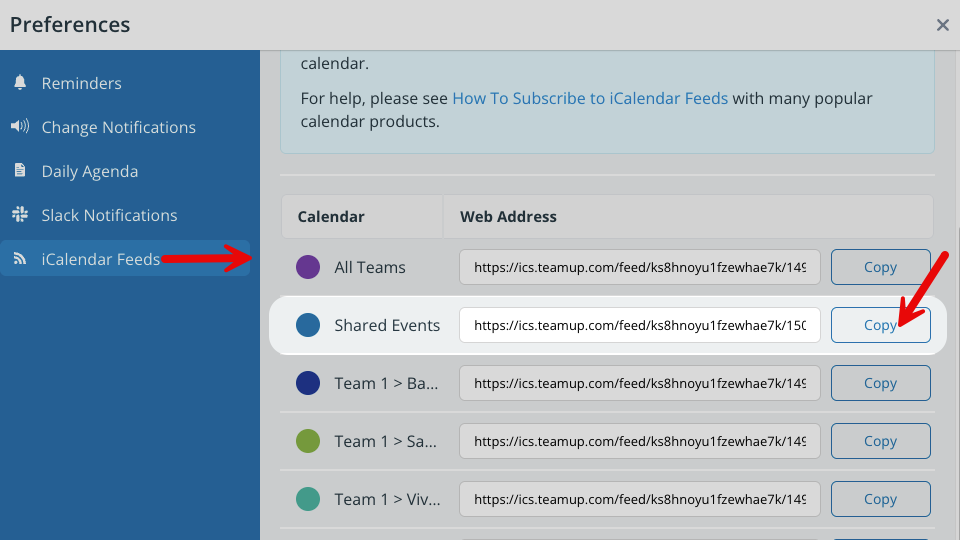
- Create a sub-calendar in the "Sharing" Teamup calendar to hold the events you want to share. Name it Shared Events or something similar.
- Get the iCalendar feed URL for the Shared Events sub-calendar only (as shown above).
- Use the iCal feed URL to set up an inbound iCalendar feed in the "Receiving" Teamup calendar.
When you want to share an event to the Receiving calendar, assign it to the Shared Events sub-calendar in addition to the regular sub-calendar(s). Events on the Shared Events sub-calendar will automatically be synced to the iCal feed in the Receiving calendar. In the Receiving calendar, these events will be read-only.
sync, shared, share events, selected events, iCal, iCalendar feed