
Teamup Ticker
How do the basic permission levels work?
With Teamup, you can customize access for calendar users so they can see and do only what's appropriate for their role. There are nine permission levels that can be assigned.
Let's take a look at how the basic permission levels work for a user named Sandra.
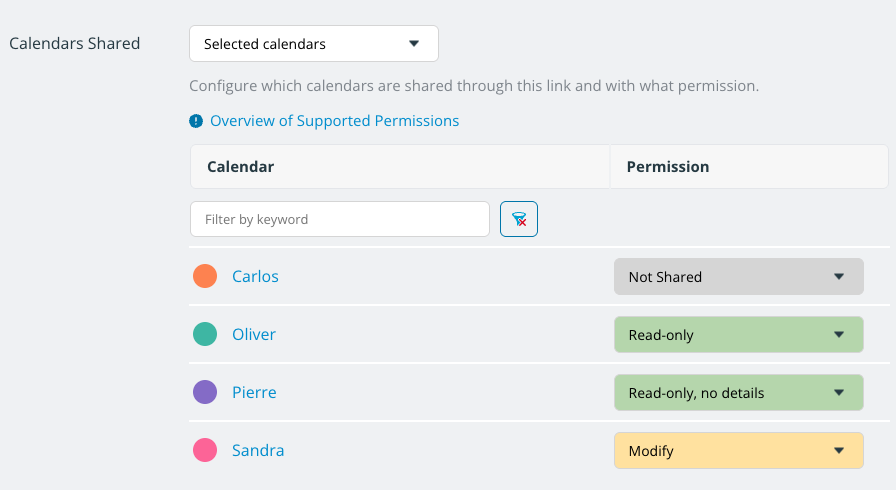
Not Shared
Prevents any access to the sub-calendar(s).
• Sandra cannot see Carlos' calendar because the permission is set to Not Shared.
Read-only
Allows the user to view calendar events including details but not make any changes.
• Sandra can view events with details on Oliver's calendar because the permission is set to Read-only. She cannot make changes to those events.
Read-only, no details
Allows the user to view calendar events with details hidden. The event titles are shown as Reserved and the date/time and calendar(s) name are visible. All other details are hidden. No changes are allowed.
• Sandra can view events as Reserved, without details, on Pierre's calendar because the permission is set to Read-only, no details. She cannot make changes to those events.
Modify
Allows the user to view, modify, create and delete calendar events.
• Sandra can view all events with details, create new events, modify and delete any event on her own calendar because the permission is set to Modify.