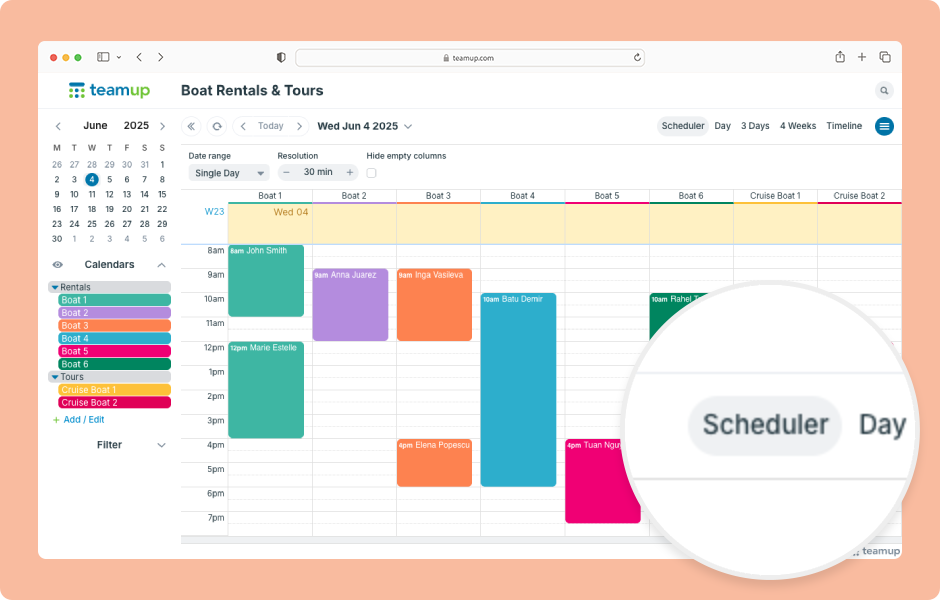Teamup Ticker
▶️ Set the default calendar view
Mon 14 Jul 2025
.Ticker > Interactive Demos
Interactive demo: Set the default calendar view
Only the calendar administrator can access settings and set the default calendar view.
- Open Teamup in a browser.
- Go to Settings > Calendar Views.
- In the Default View section, click the arrow to open the menu.
- Select the view you want as the default view.
- Scroll to that view’s configuration section and adjust any options as needed.
- In the Calendar Resolution section, set the increment for the time grid.
- Choose whether or not to Hide Weekends by checking Yes or No.
- Enable, disable, or configure other calendar views as needed.
ℹ️ Learn more
calendar view, defaults, configure, settings, views, layouts, view picker, options, administrator, setup