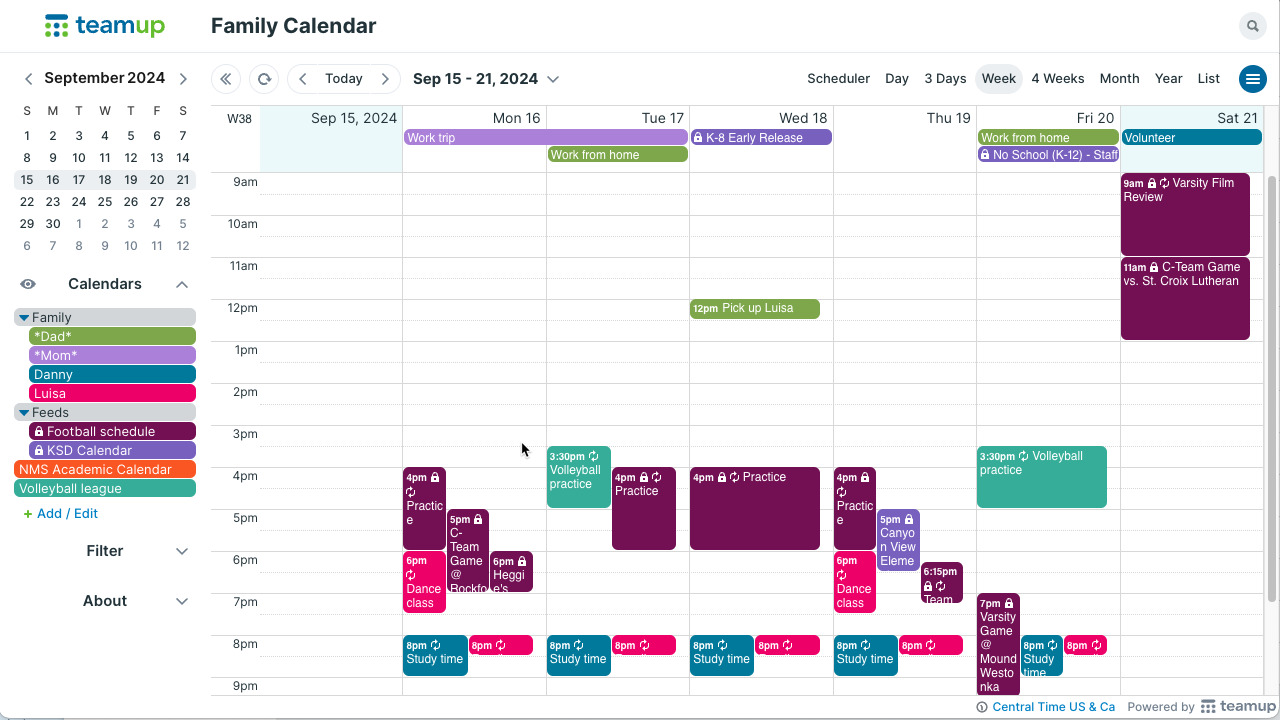Teamup Ticker
Get all school, sports, and extracurricular schedules in one place
Back to school season means that calendar management gets even more complicated than usual.
Now, not only are you dealing with family schedules and work plans, you're also getting input from all the school-related events: school holidays, field trips, sports practices and games, extracurricular clubs, and so on.
One way to simplify life is to bring all these scheduling inputs to one place: Teamup.
Then you can make plans and coordinate schedules without having to open up a separate Google calendars, spreadsheets, or apps. It's all in one place, where you can easily see what's happening and plan accordingly.
Here's how to set it up.
Get school, sports, and extracurricular schedules in one place
Start with Teamup
If you haven't yet, create a free Teamup Calendar.
On the free (Basic) plan, you can have up to 8 sub-calendars or feeds.
Gather schedule information
Different schedules are shared in different ways. We'll address the most common here.
A calendar
If the schedule is shared on a calendar, like a public Google calendar or a calendar embedded on the school's website, you need the iCalendar feed URL for that calendar.
Then, use the feed URL to add that calendar as an inbound feed into your Teamup calendar.
Repeat as needed for each schedule.
A spreadsheet
Sometimes schedules are shared as a spreadsheet. 😟
In many cases, you can import the schedule data from the spreadsheet.
You'll need to download the spreadsheet and edit it to use the supported field names in the correct format: See all the details here. Then save as a CSV file and import it into Teamup.
Note that this results in one-time data import, not an ongoing sync.
An app
Schedules might be shared on apps like Sideline, Hudl, GroupMe, Stack Team App, and so on. These are a little trickier, as each app has their own way of handling events and sharing schedules.
- Check the app for an option to get the calendar link or export the calendar. There's often an iCal feed available.
- Check the app's help documentation, too.
- Try searching for the name of the app and terms like "iCalendar feed" or "export calendar."
- Check Zapier. You may be able to set up an integration between Teamup and the app.
Paper calendar
There's no way to avoid the manual work needed in this scenario. 🥲
If you get a paper schedule, you'll have to type in those dates yourself. If it's a LOT of events/dates, it might be easier to type the information into a CSV file, then import it to bulk create the events in Teamup.
See it all in one place
It takes some work to set this up, depending on how many schedule inputs you're dealing with! But it's so helpful to have all the information in one place, where you can be sure you're looking at the whole picture. 😄